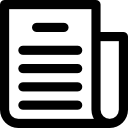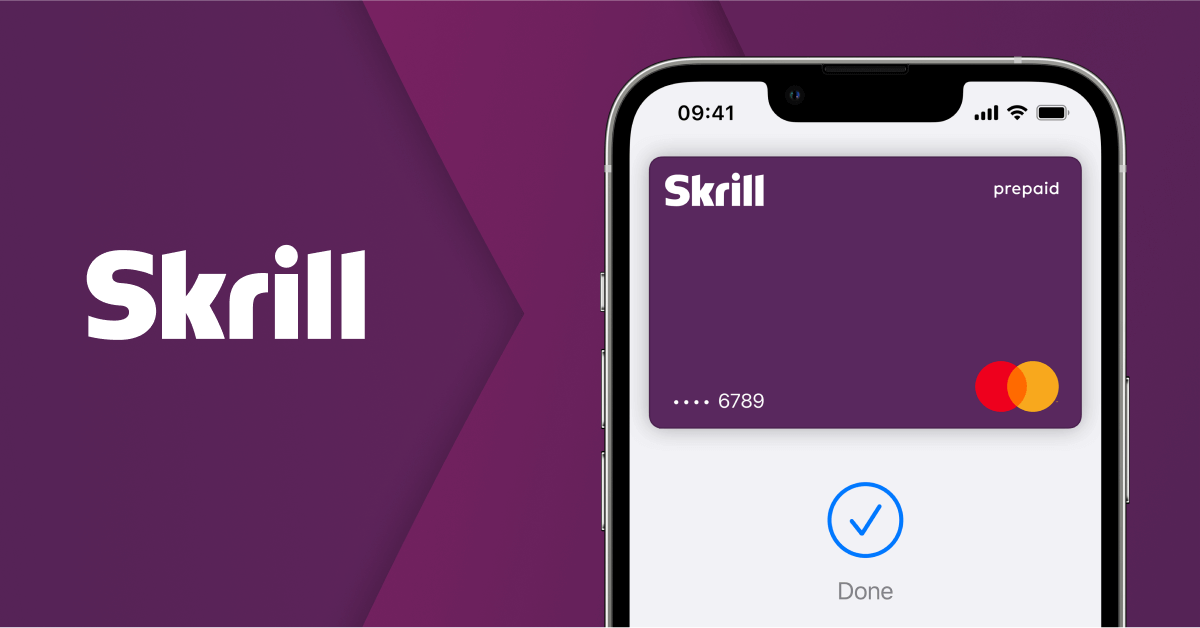Best PhonePe Betting Sites in India for 2024

PhonePe is one of the most popular payment systems in India. Besides being easy and convenient, it’s also very safe and fast.
You can connect it to your bank, other eWallets, credit and debit cards, and more.
But which sportsbooks in India accept PhonePe? Also, is it safe to use PhonePe to deposit money?
Here’s a list of the best PhonePe betting sites, how to use PhonePe on these sites, and whether it is legal or not to use PhonePe for online betting.
Trusted PhonePe Betting Sites in India
PhonePe Pros and Cons
Very Fast Transfers
No Extra Fees
Trustworthy and Reliable
Not Accepted By Some Sportsbooks
Rare Delays When Adding Bank Account
Is Depositing Money Via PhonePe Legal?
The Reserve Bank of India (RBI) has approved the PhonePe payment app for use in India.
And considering there is a legal grey area that exists in India regarding regulation for online betting, you can use PhonePe on any site that accepts it.
PhonePe also ensures that money is instantly and securely transferred from your bank account.
Finally, the LegalBet India team never endorses any betting sites or payment methods that are illegal in India.
We want to ensure our readers have a secure and enjoyable online betting experience.
Is Using PhonePe for Betting Safe?
India’s PhonePe, accepted and used throughout the country, is a trustworthy payment option.
You have two options with PhonePe:
- Using your wallet balance
- Sending money directly from your bank account using the UPI interface.
Both options ensure that your money gets to your betting site account and are highly secure.
Additionally, the money is immediately returned to your PhonePe account if any transactions go wrong!
So, you can safely use PhonePe directly or via UPI for betting on the below-mentioned sites.
Creating a PhonePe Account
Creating a new PhonePe account is simple. All you need to do is follow the instructions below.
1. First, you must download the PhonePe app from the Google PlayStore or Apple App Store.
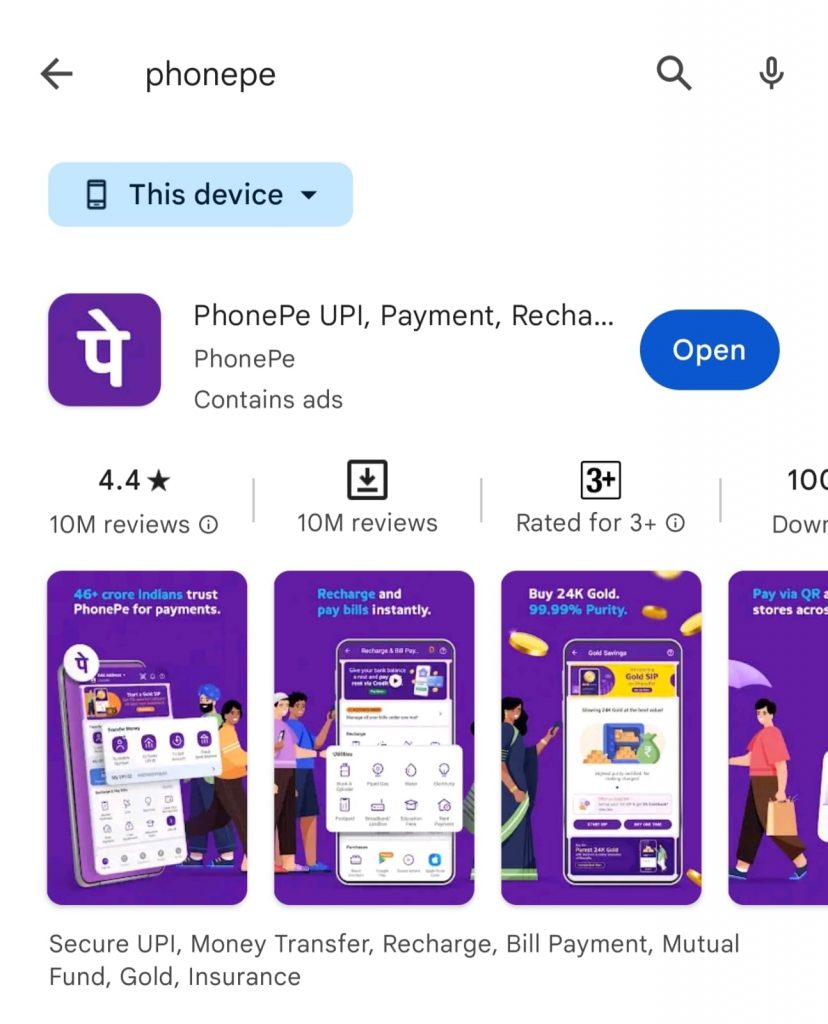
2. When you launch the app, enter your phone number.
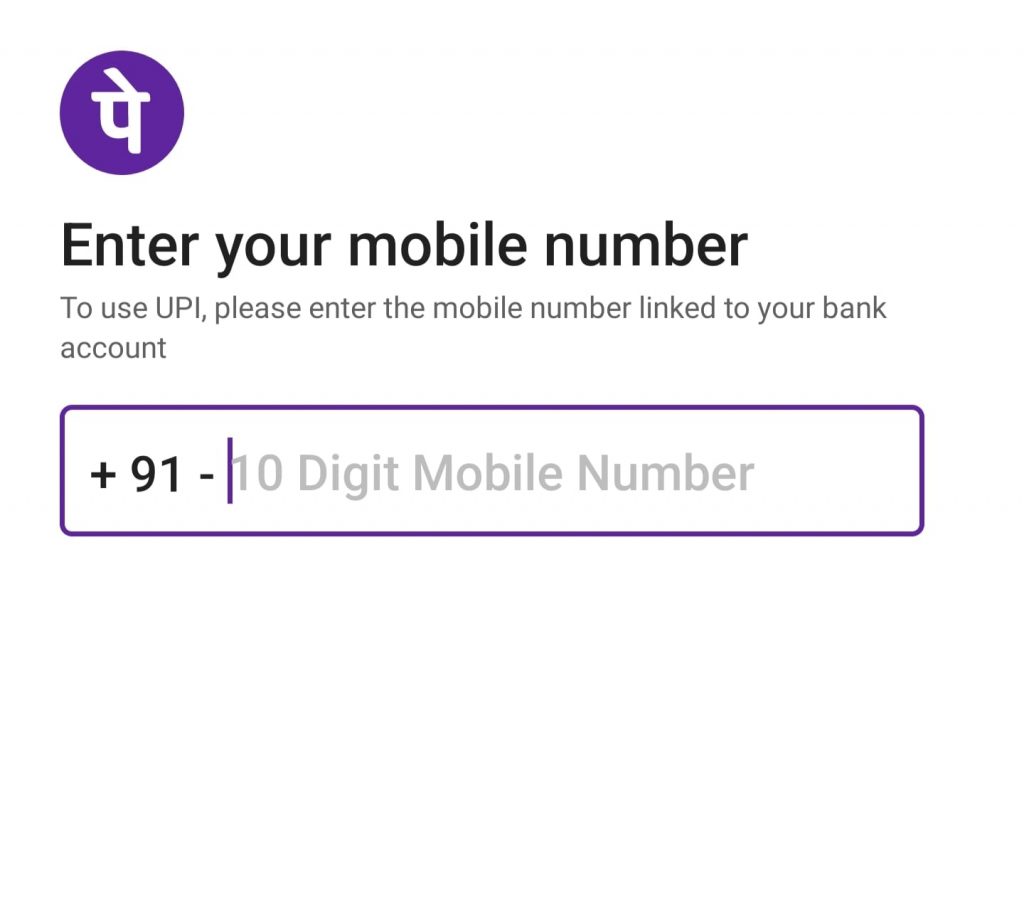
3. Enter the OTP you receive in an SMS to validate the mobile number.
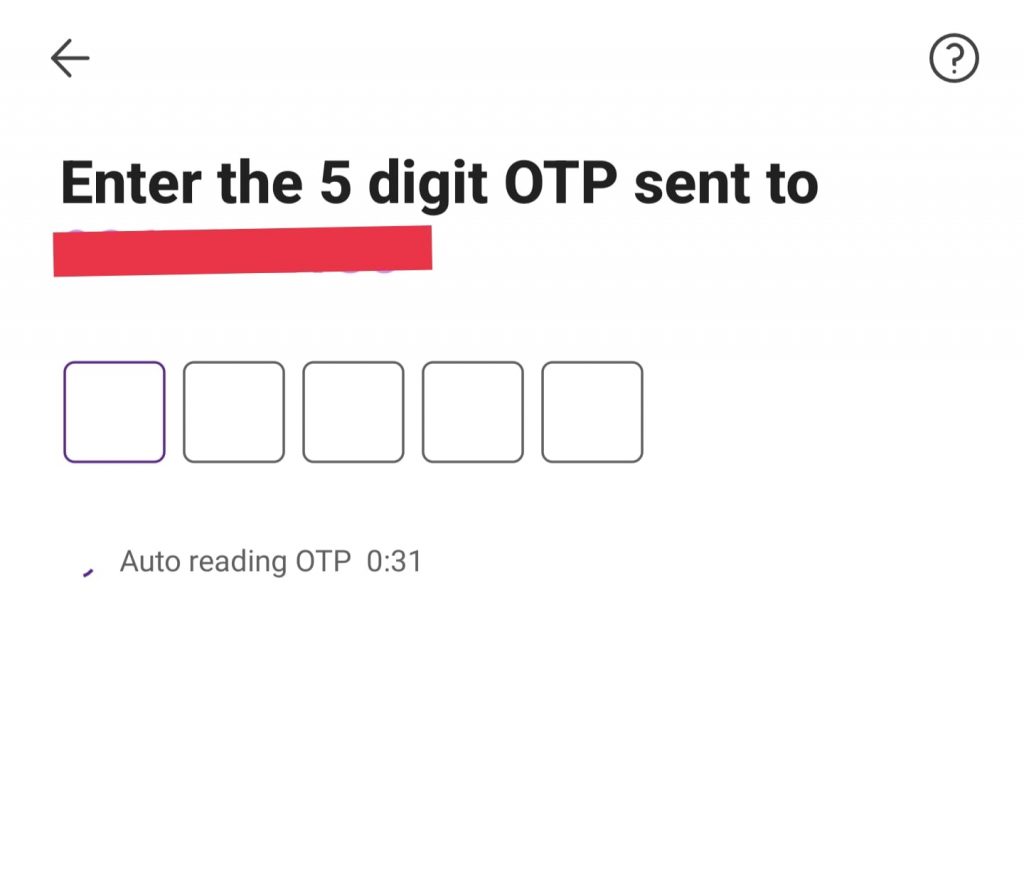
4. After verifying the phone number, you’ll be prompted to add bank details.
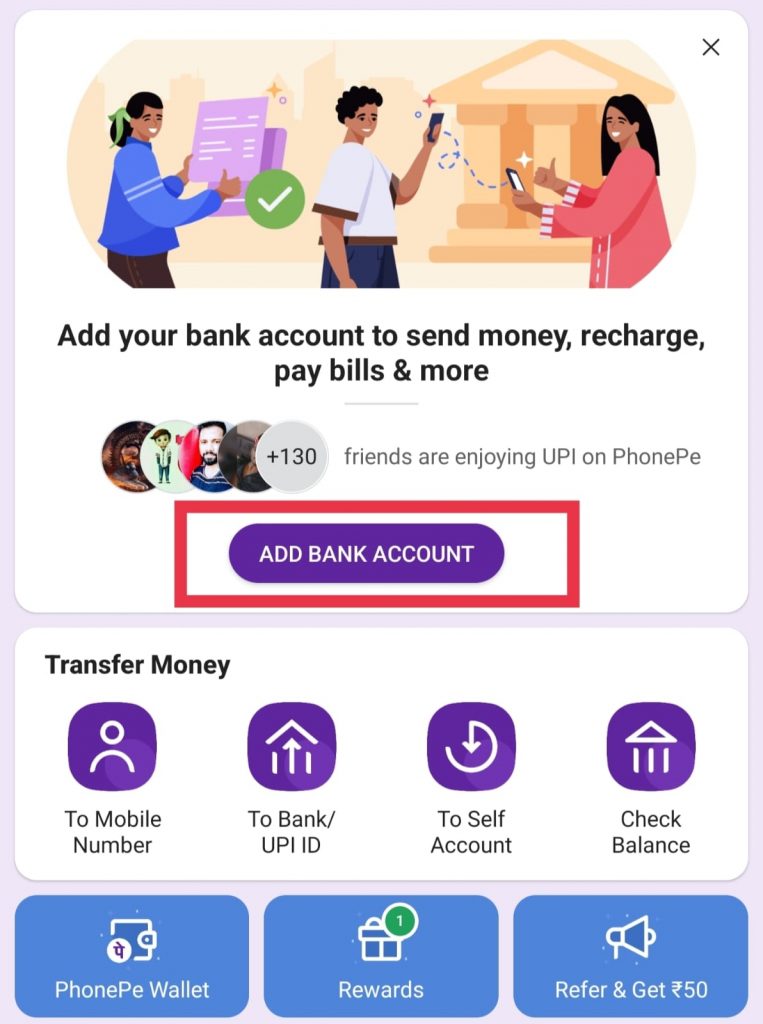
Once you enter the bank details, you’ll have a PhonePe UPI ID, and you can send money.
Ensure you use the same phone number as your bank account to create the PhonePe account.
Sometimes, the verification of the bank account takes a little while.
However, we did not face this issue, and if you do, do not worry and try again after a while.
How to Deposit on Betting Sites With PhonePe
Depositing on a betting site that accepts PhonePe is incredibly easy, but let’s go over the steps together.
We’ll take 22Bet as an example.
1. First, log into your betting account or sign up if you don’t have one.
2. Then, click on the “Deposit” button.
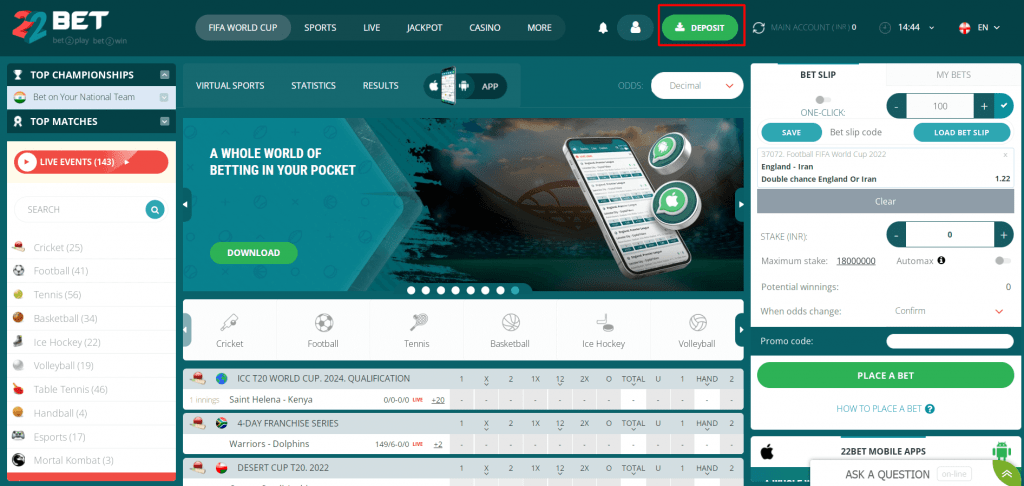
3. You’ll see a list of all payment methods available. Find PhonePe and click on it.
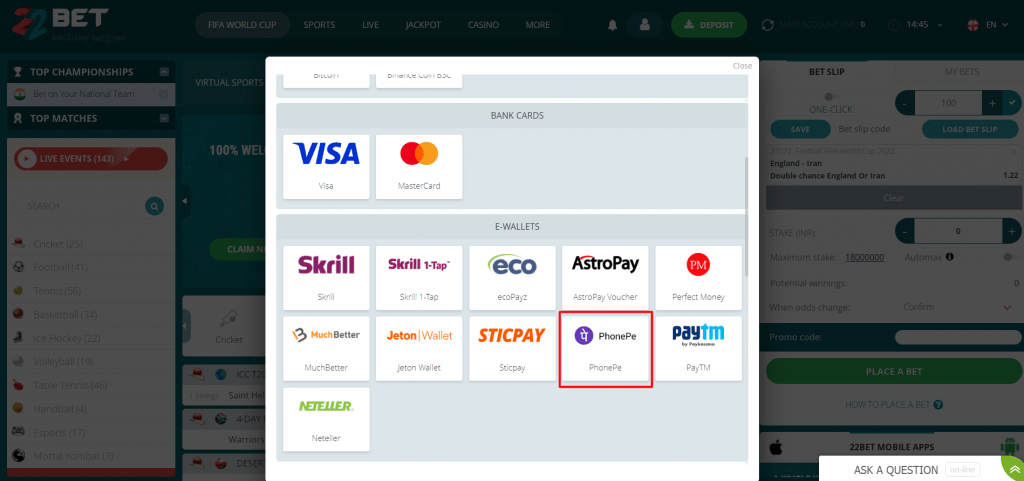
5. Enter the amount you want to deposit and pay from your PhonePe app using the details mentioned.
You’ll also need to mention your PhonePe ID and name and attach a receipt of your payment along with your transaction ID (UTR).
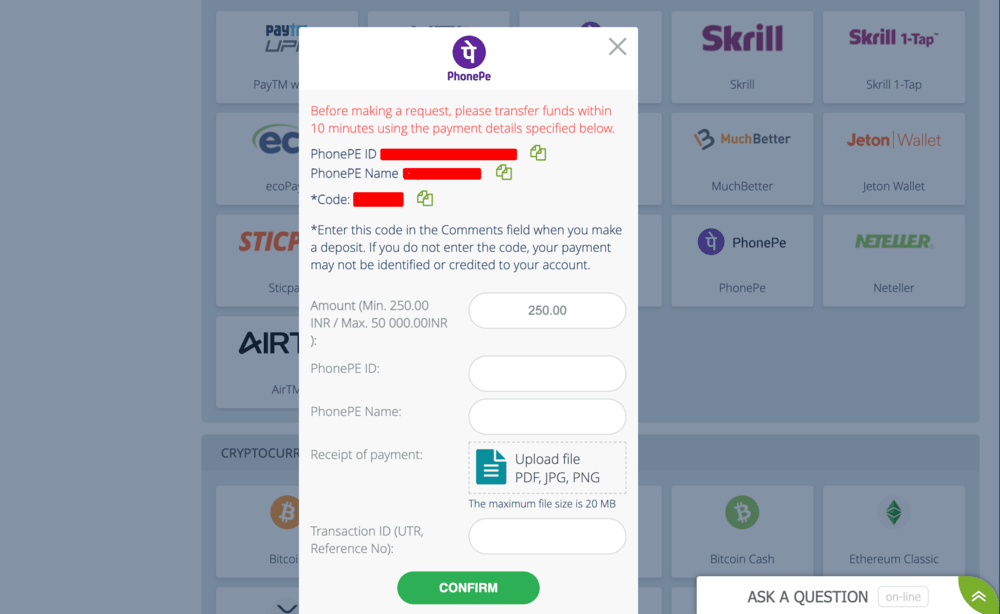
6. Click ‘Confirm.’ You should have the money in your account within 10-15 minutes.
While 22Bet and 4Rabet continue to accept PhonePe, some of the sportsbooks aren’t accepting it anymore.
Furthermore, you do not find PhonePe as a payment option on 10Cric either.
But if PhonePe is the only payment mode available or preferred by you, don’t worry since you can still use PhonePe via UPI on all sportsbooks. Here’s how.
How to Use PhonePe With UPI
We’ll use Betway as an example here since it is one of the sites that do not have PhonePe.
1. Click on the green ‘Bank’ option in the window’s top right-hand corner after logging in.
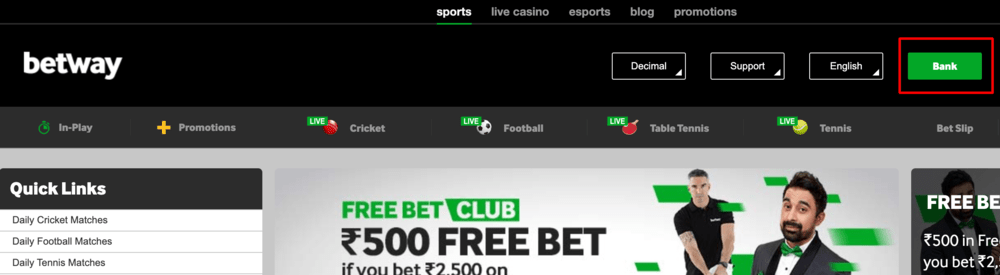
2. You’ll see all the payment options available. Select UPI from the list.
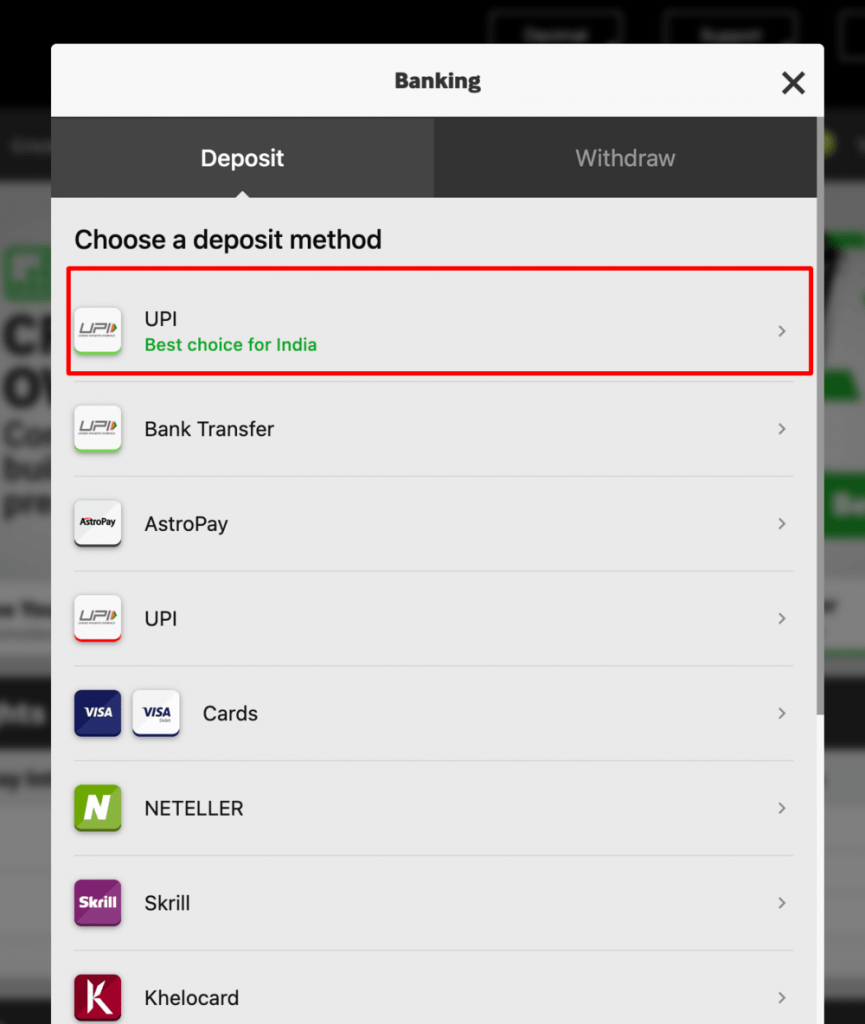
3. Enter the deposit amount and click the ‘Deposit’ button. You can either choose from the given amounts or enter your preferred amount.
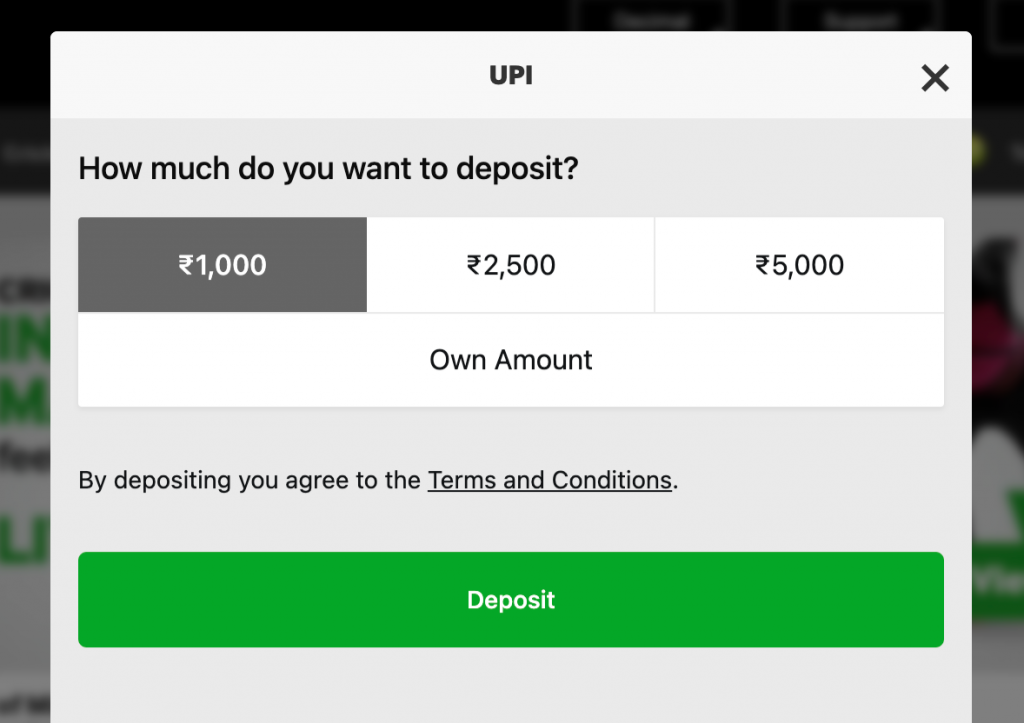
4. You’ll now be redirected to a new page. Once you are there, click on the ‘Pay’ button.
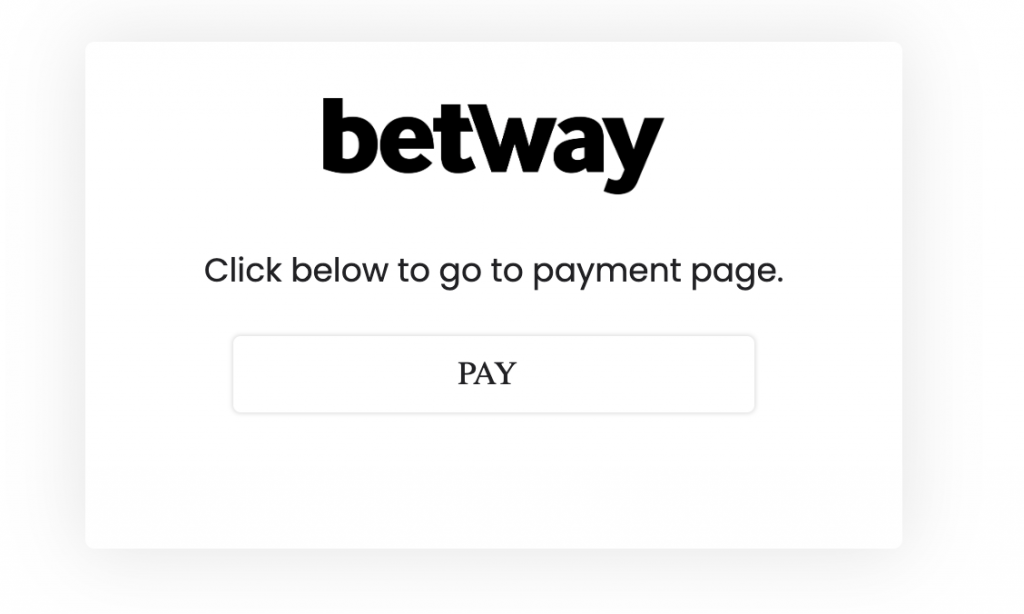
5. Next up, select the ‘Click Here to Generate Your QR’ option.
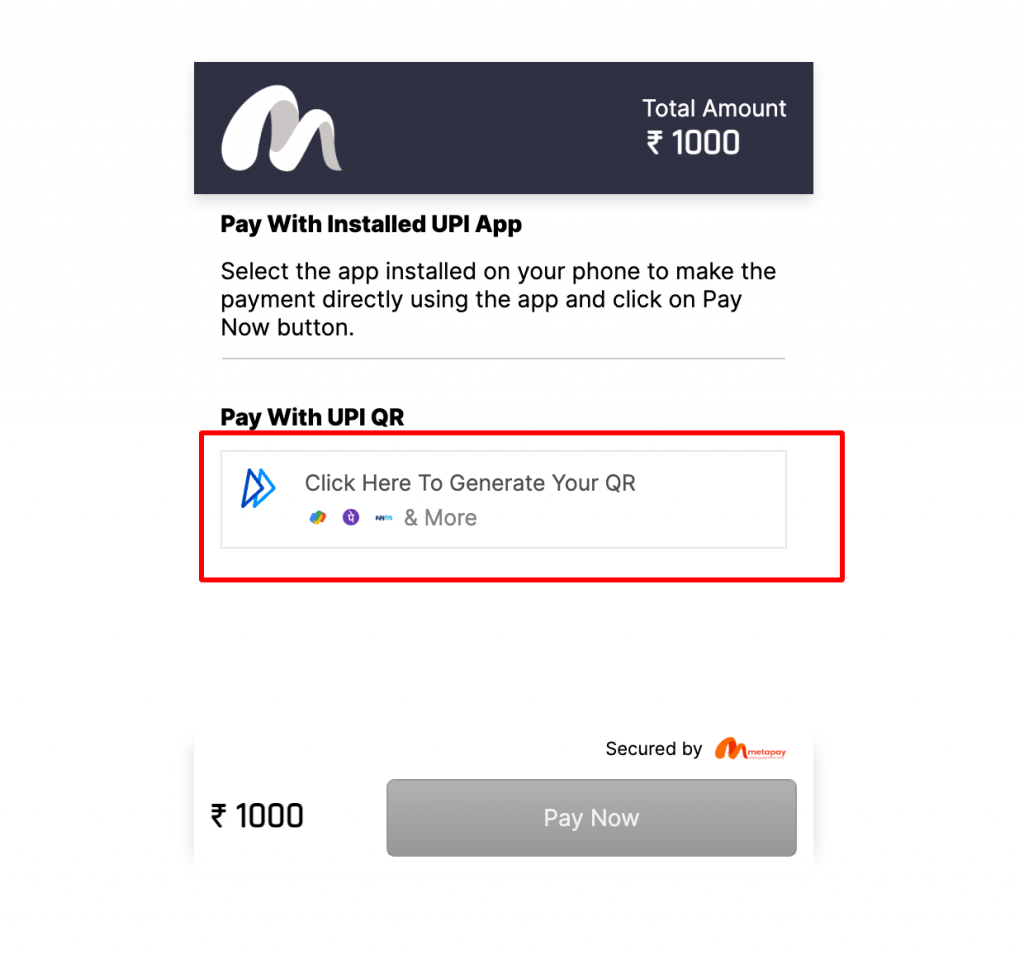
6. You’ll now see a QR code. Scan it via the PhonePe app and complete the payment with the amount you mentioned.
If you have followed the steps correctly, the deposit should come into the account within 10-15 minutes. If it does not, don’t panic.
Deposits can sometimes take up to an hour or a day to show up. Connect with customer support in case you have any doubts.
Deposit with PhonePe UPI on These Betting Sites
How to Withdraw Money from Betting Sites With PhonePe
Winning a sports bet feels excellent, but a fast withdrawal makes that feeling even better.
Don’t worry; withdrawing your winnings through PhonePe is easy and fast.
Since all sportsbooks work similarly, the withdrawal steps look like this:
- Log into your betting account.
- Look for the banking options or click on your account.
- You should see a “Withdraw Funds” option.
- Select PhonePe or UPI from there and enter the amount you want to withdraw.
- Confirm the request, and the money should be in your account soon.
Please note that all sportsbooks will ask you to confirm your identity so that you can withdraw your winnings.
FAQs
How long do PhonePe deposits take?
Similarly to other eWallets like Paytm, PhonePe deposits are fast. Transactions take about 15 minutes, but on rare occasions, you can wait up to a couple of hours.
Will I get a welcome bonus on PhonePe betting sites?
Yes, you will get a welcome bonus on PhonePe betting sites. Be sure to check the terms and conditions for every bonus.
Are there any alternatives to PhonePe?
Of course, there are alternatives to PhonePe. If you don’t want to use it for whatever reason, or if it’s unavailable on a sportsbook, you could try Skrill, Paytm, or UPI. All three are reliable and legal eWallets that allow you to deposit and withdraw money quickly.