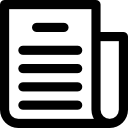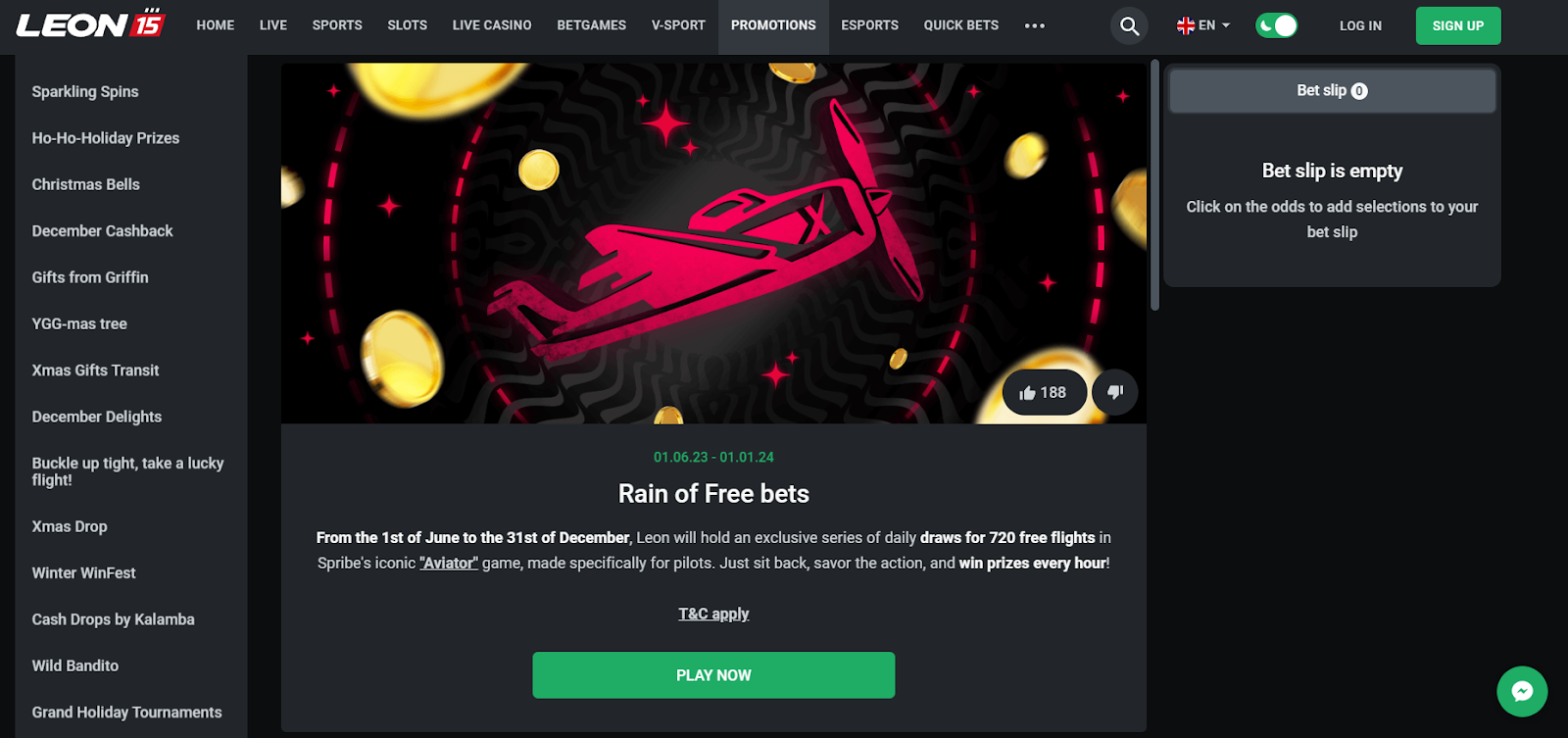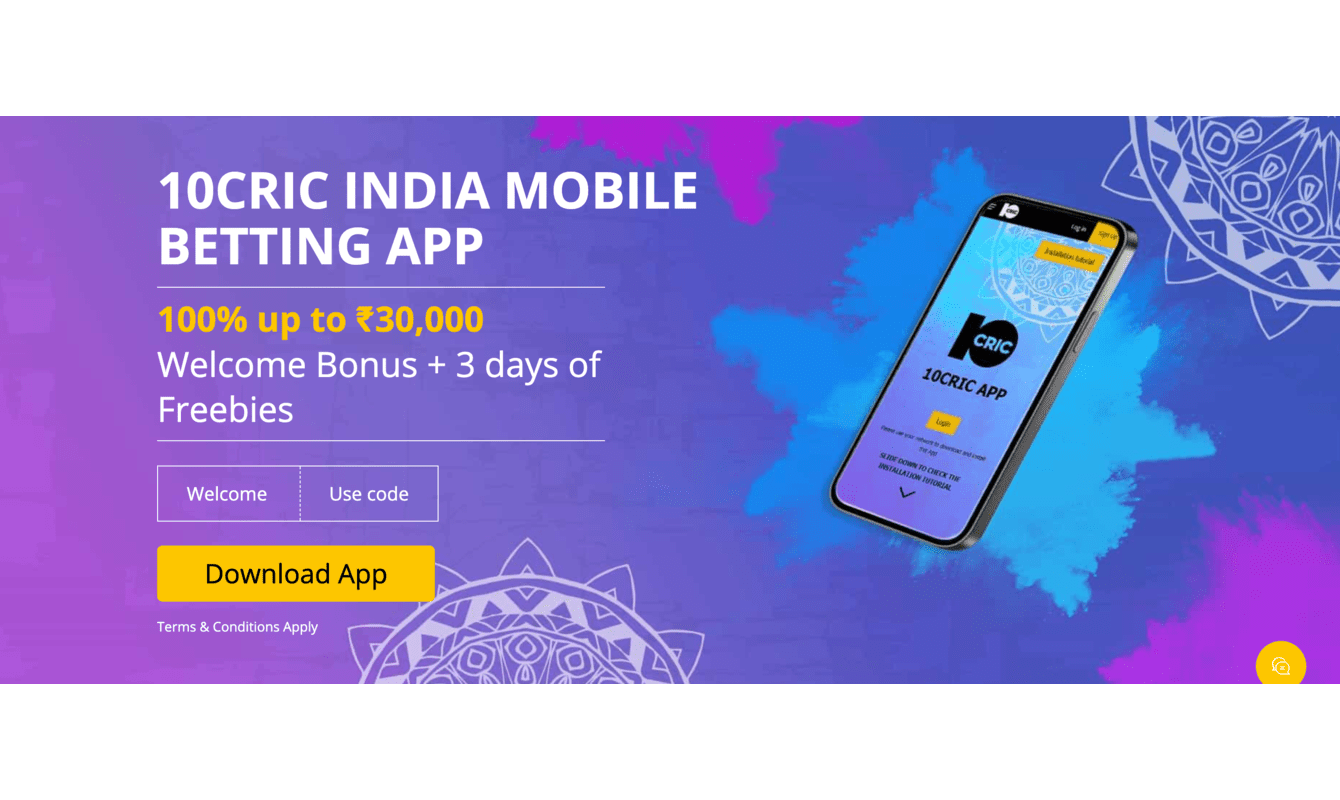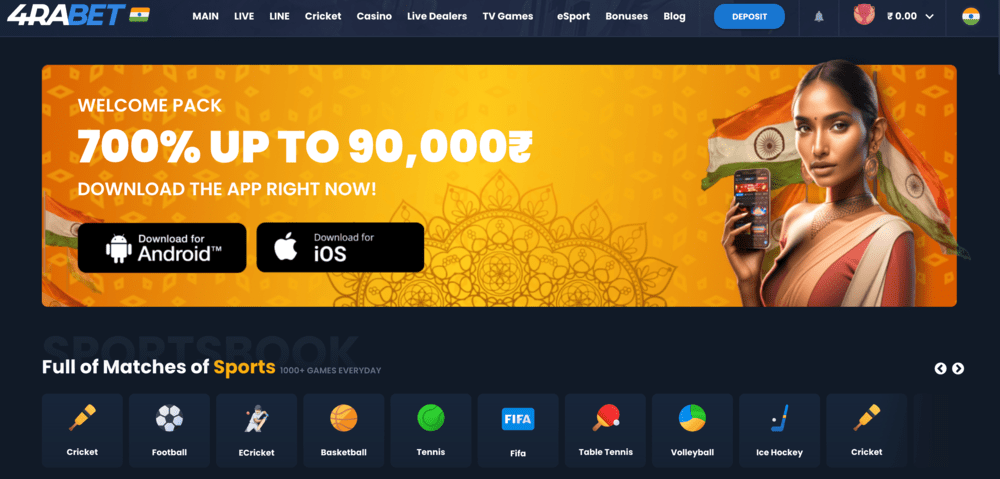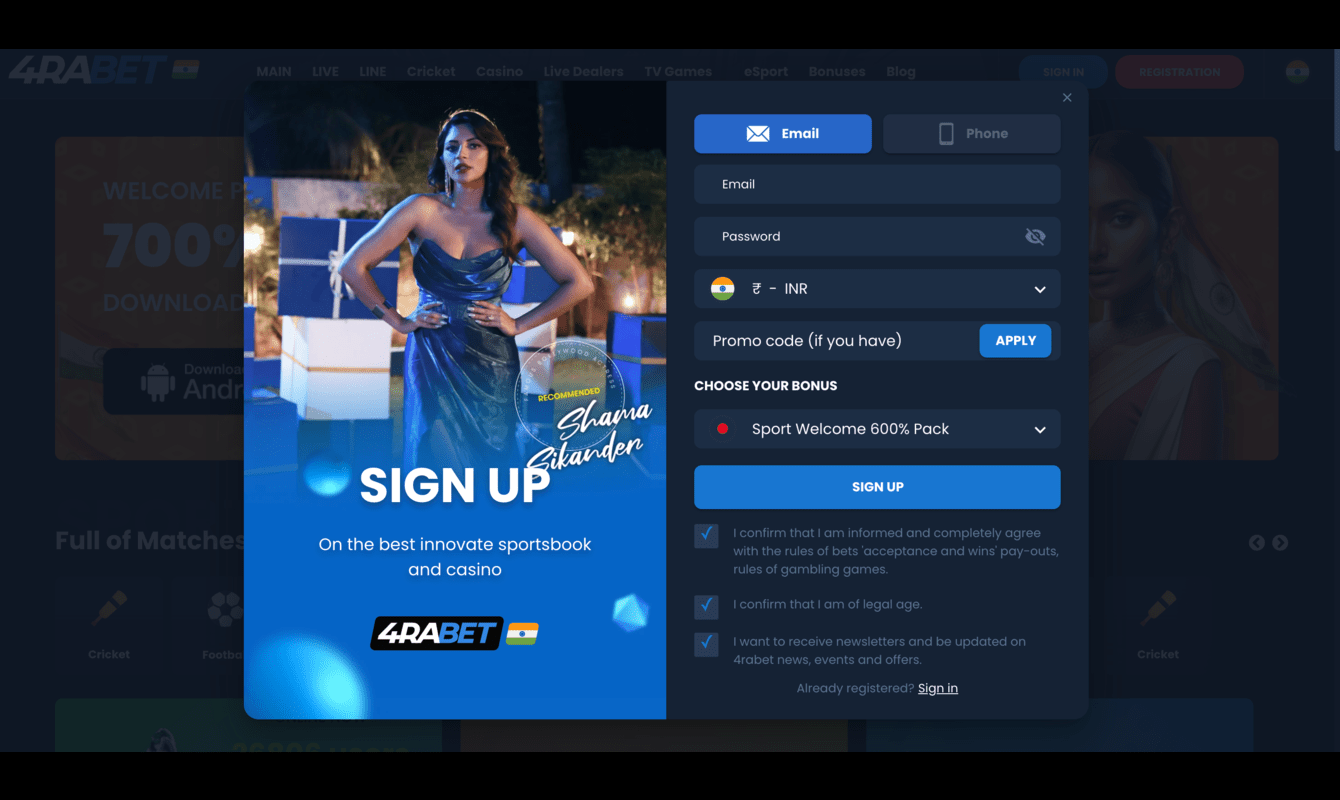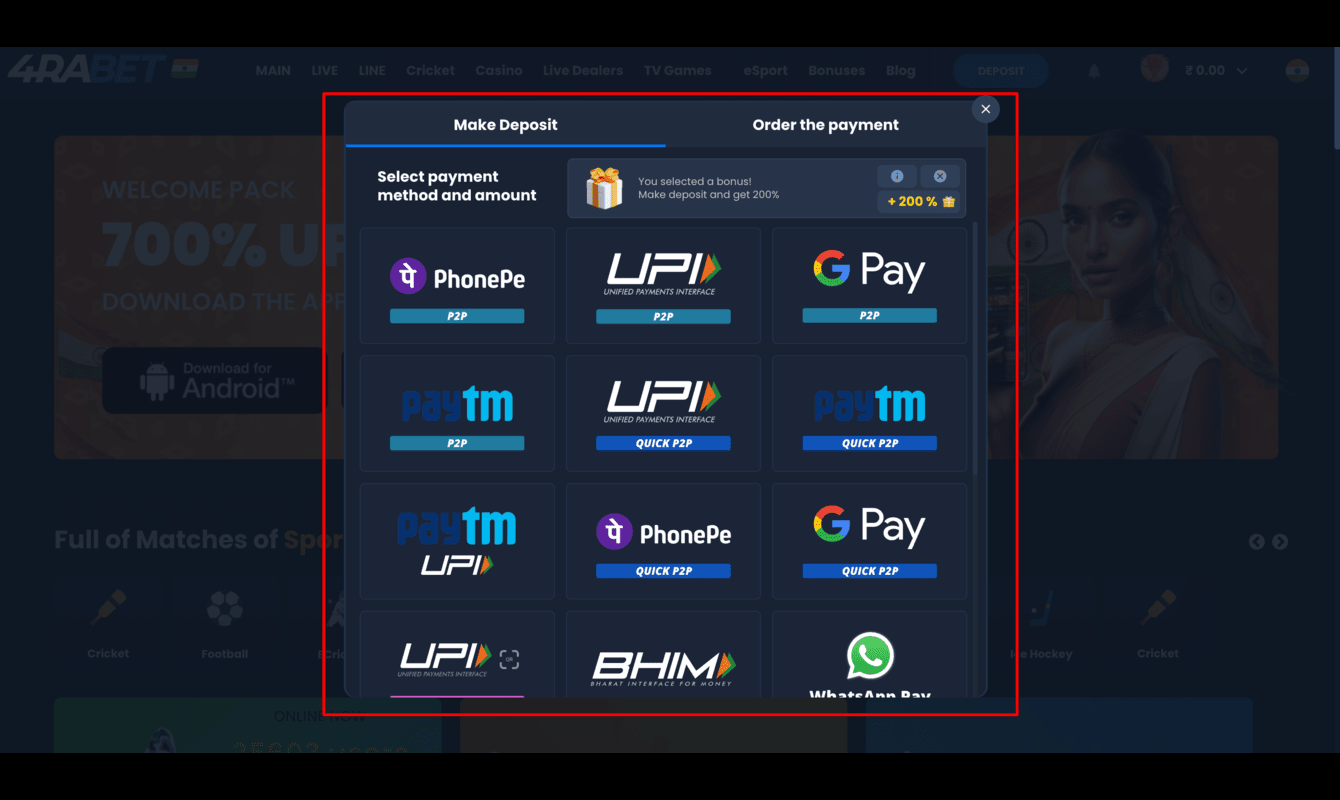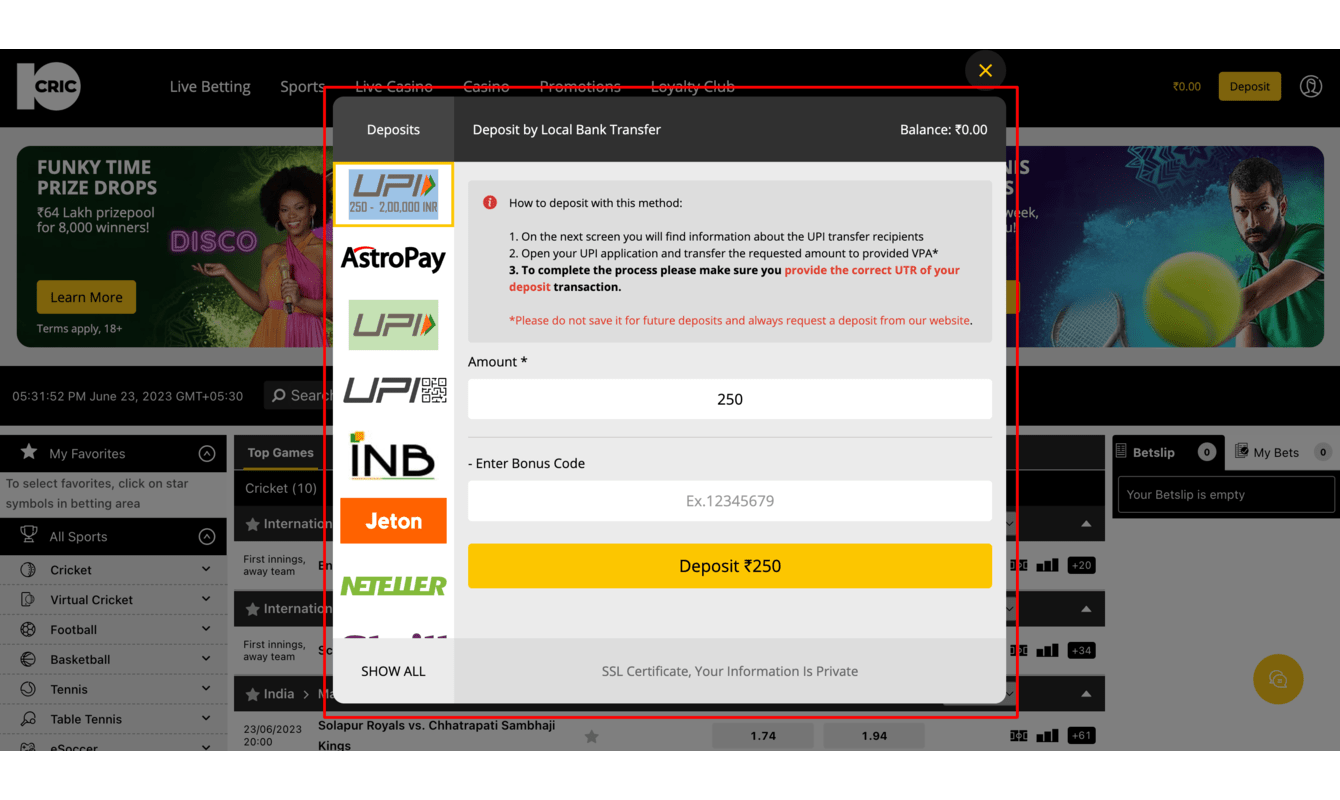10Cric Login: Step-By-Step Login Guide & Login Issues Resolved
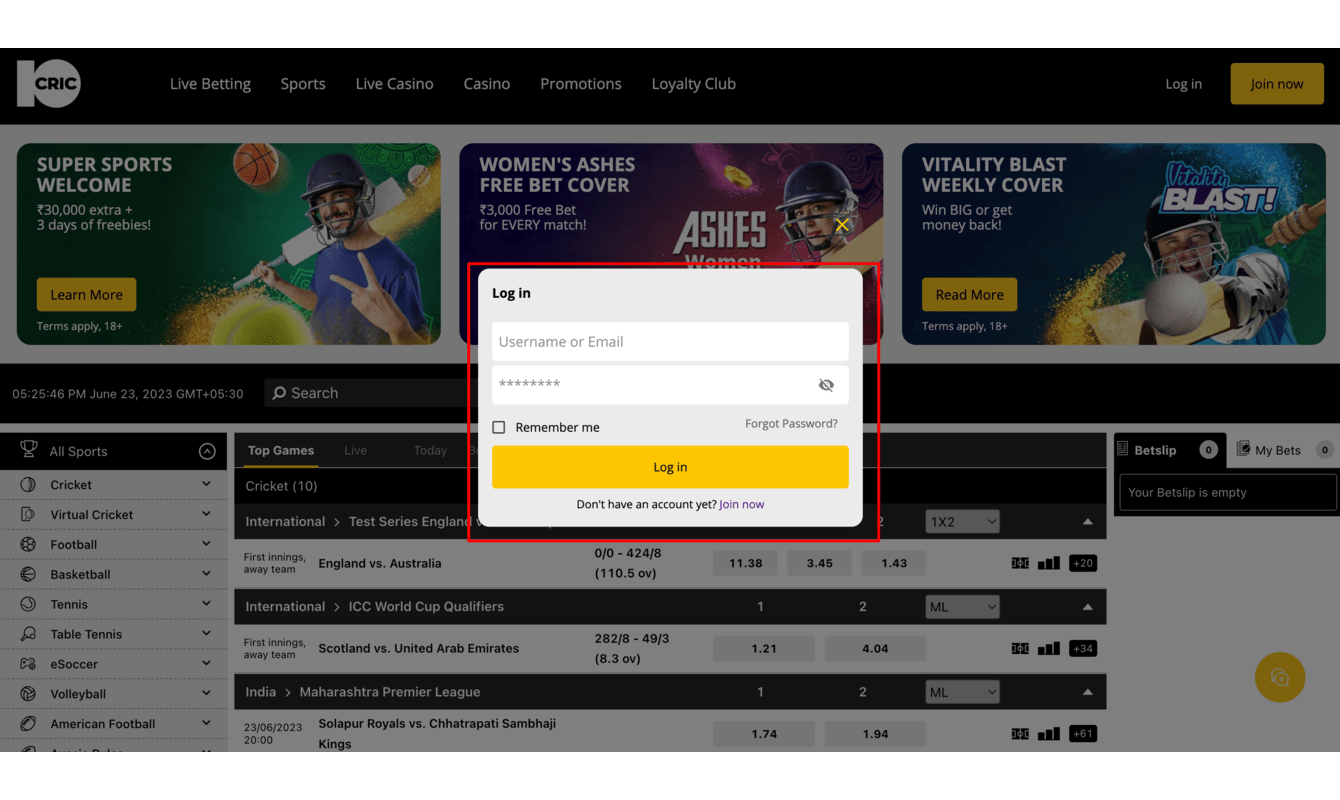
Having trouble logging in to your 10Cric India account? Don’t worry, we have you covered. Here’s a detailed guide on how to log in and reset your password if you forget it.
We’ll also talk about dormant accounts and account bans. Let’s jump straight to it.
How to Login to Your 10Cric Account
1. Visit the 10Cric homepage
2. Click on the ‘Login’ button you’ll find in the top right-hand corner of the window.
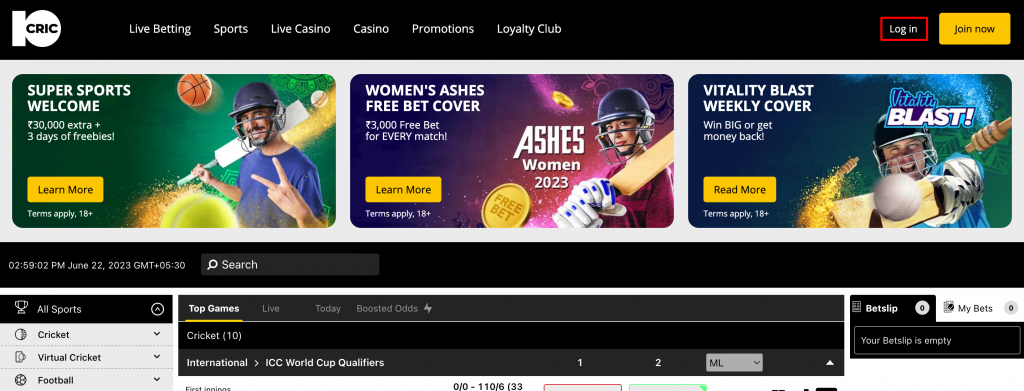
3. It will now ask you to enter your username/email and password.
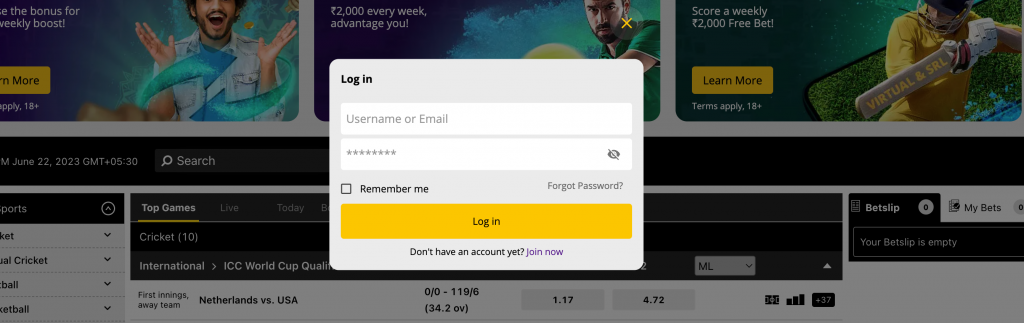
4. Once you enter the username/email and password, hit the yellow ‘Log in’ button.
The password and username are case sensitive, so ensure you enter them exactly as you did during the registration process. Use the eye option to make the password visible.
5. If you have successfully logged in, the top right corner will now show your deposit balance, the option to make a deposit on 10Cric, and a ‘Profile’ icon that allows you to open bets, check withdrawals and deposits, etc.
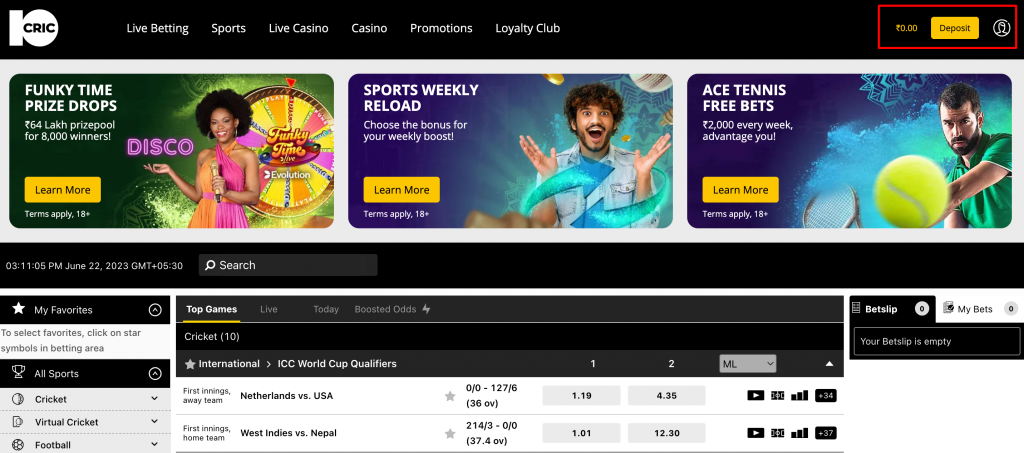
Before you hit the log-in button, you can also check the ‘Remember Me’ option. This ensures you do not get logged out every time you close the 10Cric windows.
However, we would advise checking this option only if you are the sole user of the device, as it can lead to safety and security issues.
Once you log in, you can easily make deposits to your 10Cric account, claim your bonus, verify your account, etc.
How To Reset 10Cric Account Password
If you tend to forget your password or are logging in after a long time, here’s how to reset your 10Cric account password.
1. On the homepage, click on the ‘Login’ option like before.
2. Click on the ‘Forgot Password’ option.
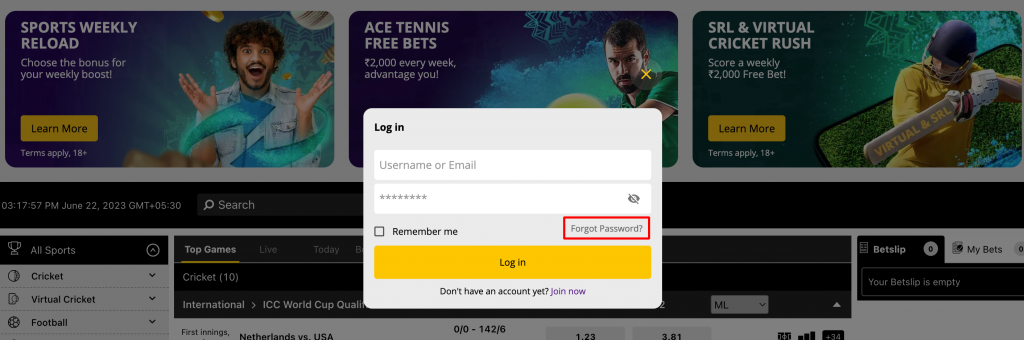
3. You’ll now have to enter your email address and date of birth that you used during registration.
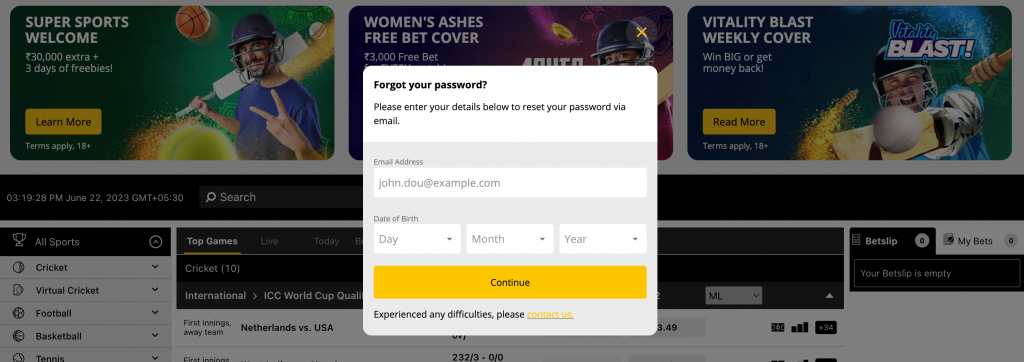
4. You should receive an email with the subject line: Important: your new 10CRIC password. In case you haven’t, give it about 5 minutes. Also, check that you entered the correct email.
5. In your email, click on the password reset link. Enter the new password in both fields and hit the ‘Change Password’ button.
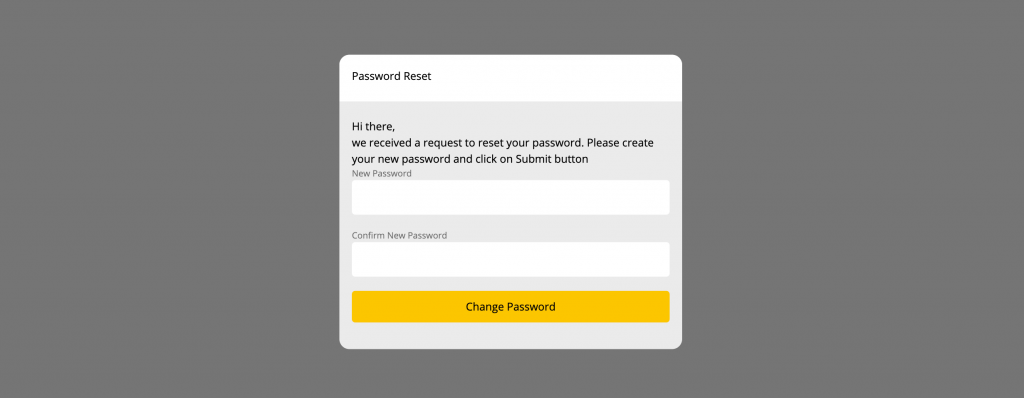
6. You’ll be redirected to the login page, where you should be able to log in using the new password.
Whether you want to log in to your 10Cric account or change your password, the process on the 10Cric app is similar and does not require any additional steps.
10Cric Login Issues & FAQs
I am getting a message that my account is closed when trying to log in.
If you haven’t placed a request to close your account, get in touch with the customer care.
Can 10Cric ban my account?
Yes, 10Cric can ban your account which will cause login errors. You’d want to check your email to see if there is an email regarding closure/suspension from the 10Cric team. This usually happens if you violate any terms and conditions or use unfair means to win.
How often do I need to log in to my 10Cric account.
10Cric considers any account dormant or inactive if you do not log in for 6 months. 10Cric team notifies you via email about your account becoming dormant and if no response is received within 7 days, the account is mae dormant.
What to do if my account is made dormant?
You can login and use and use your account anytime, but you’ll have to pay an an administration fee of about ₹500 for every month after the 6th month.