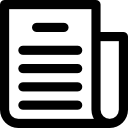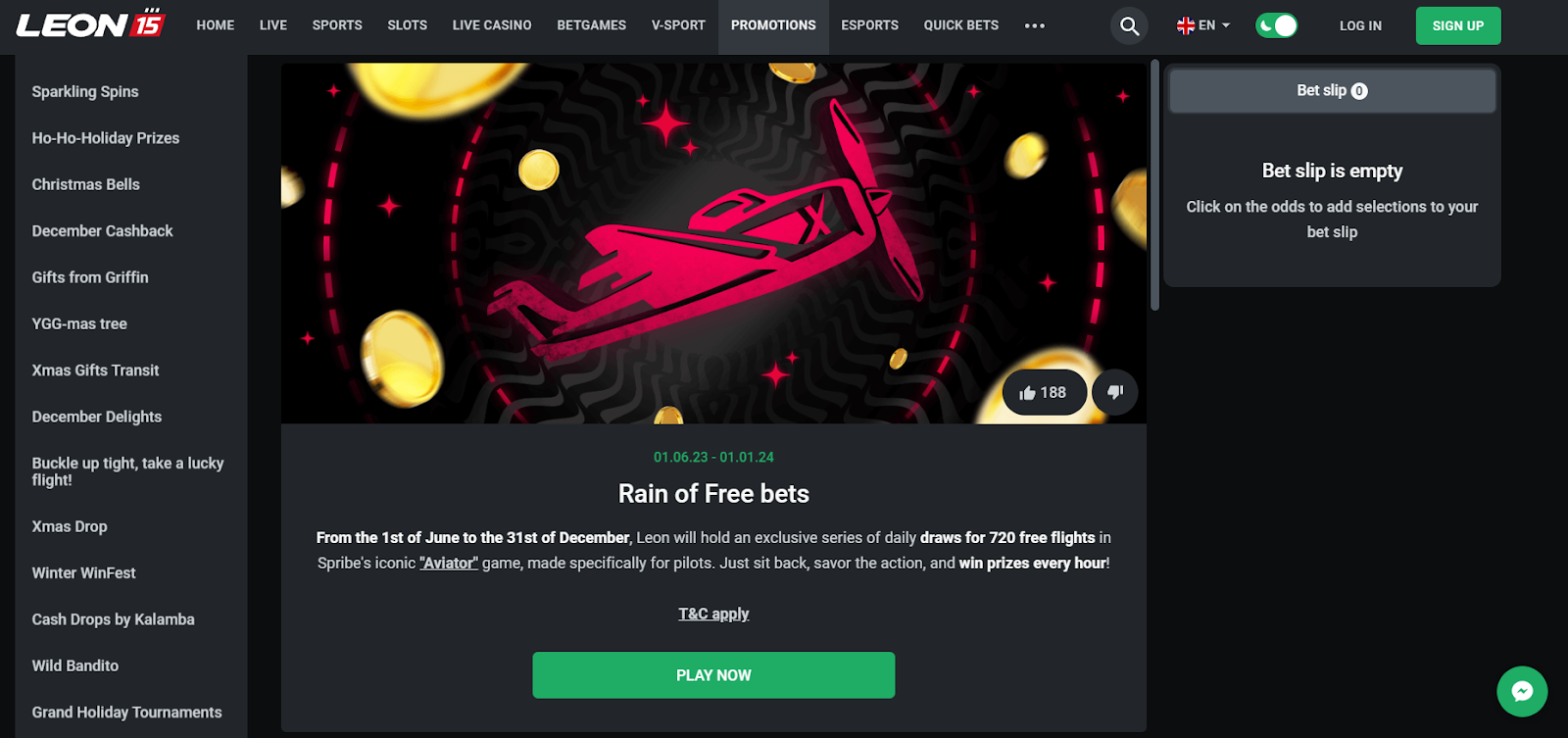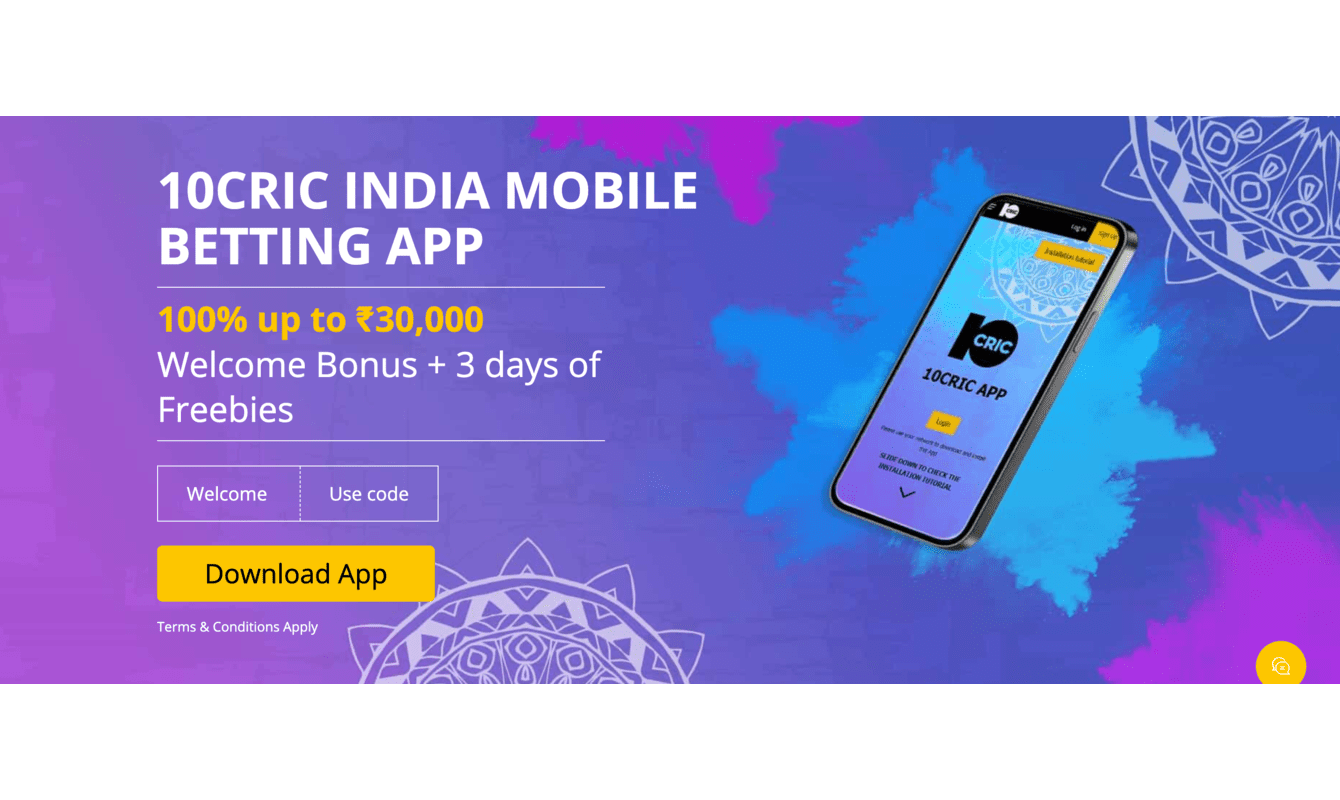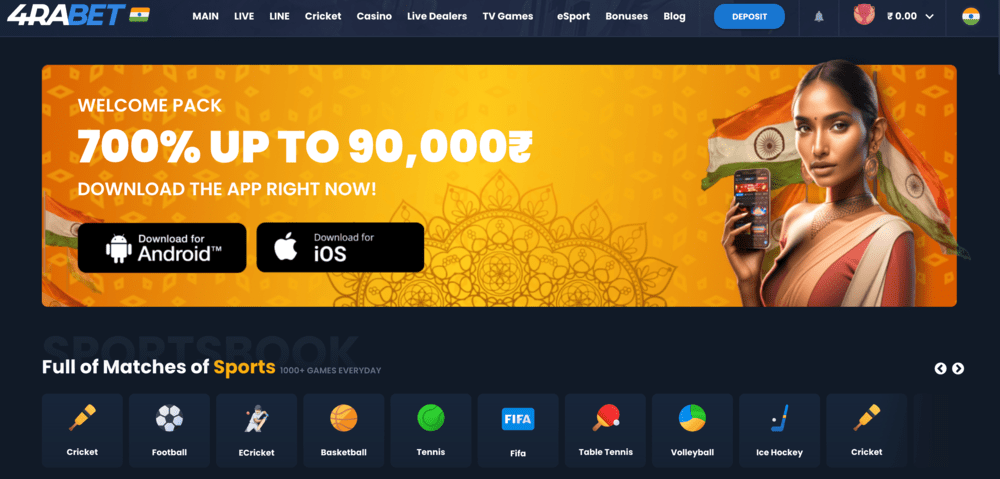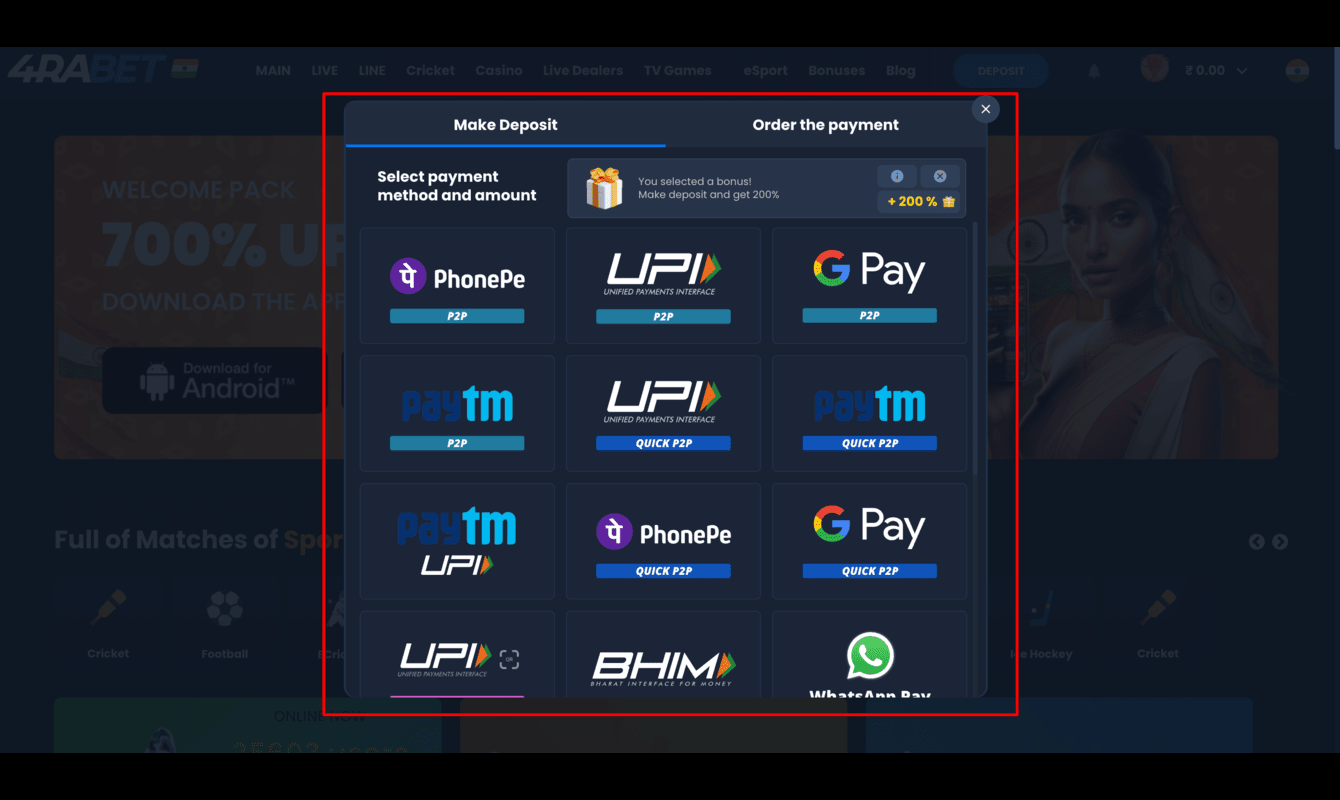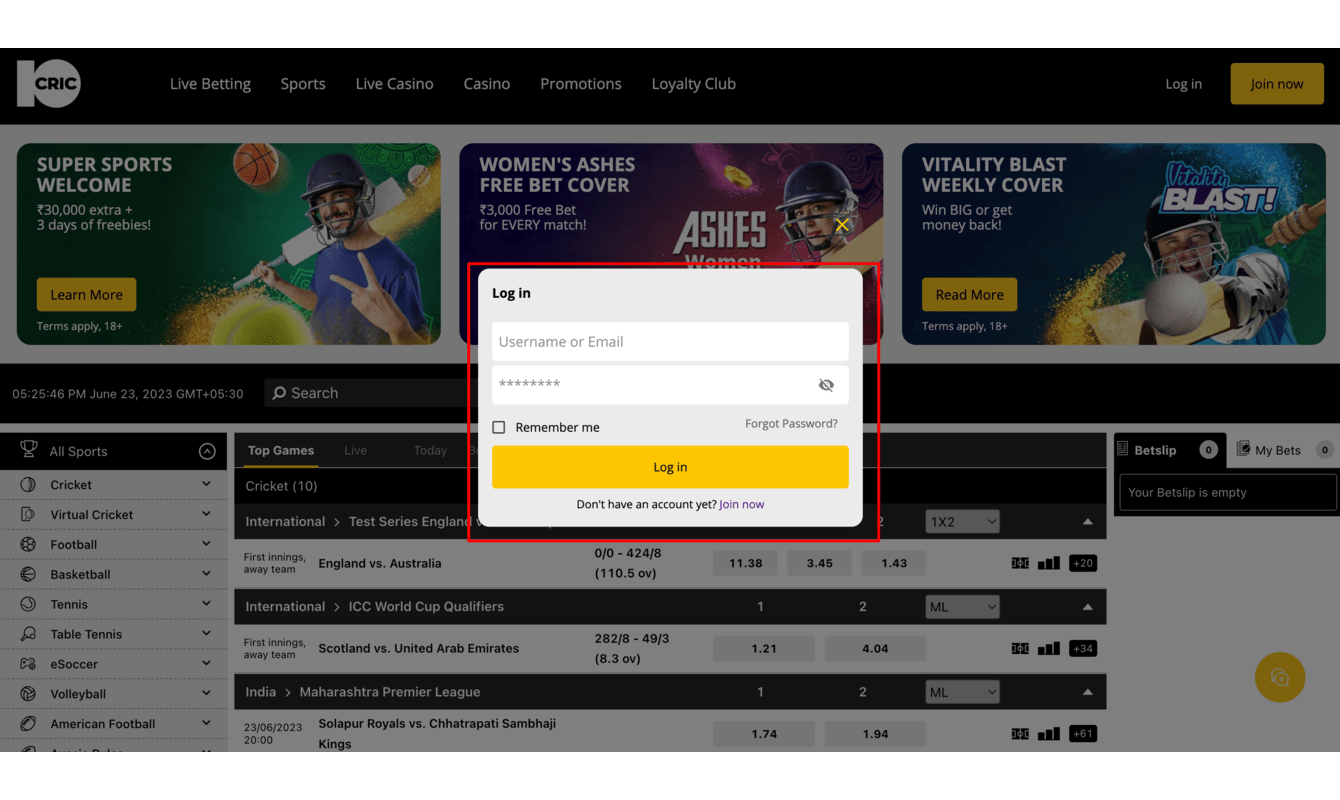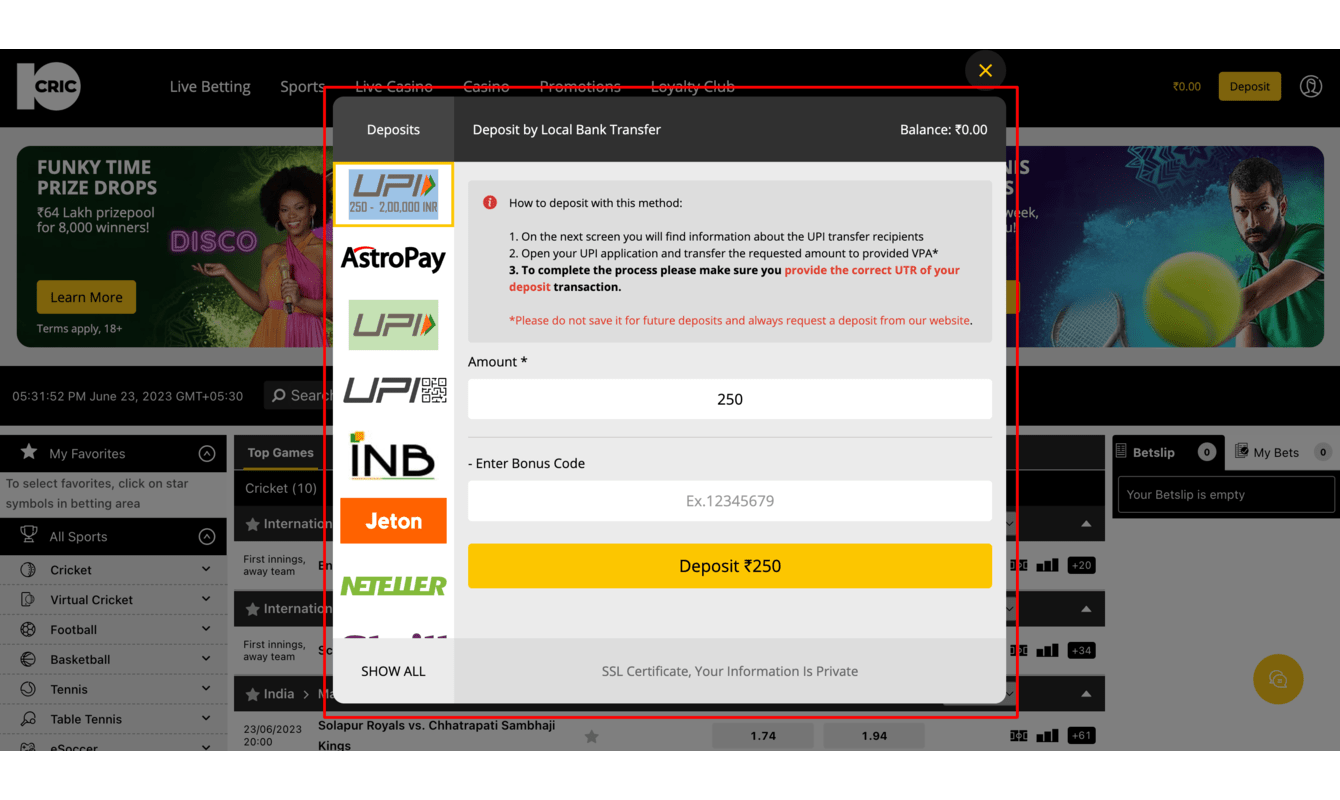4Rabet Registration and Login: A Stepwise Guide
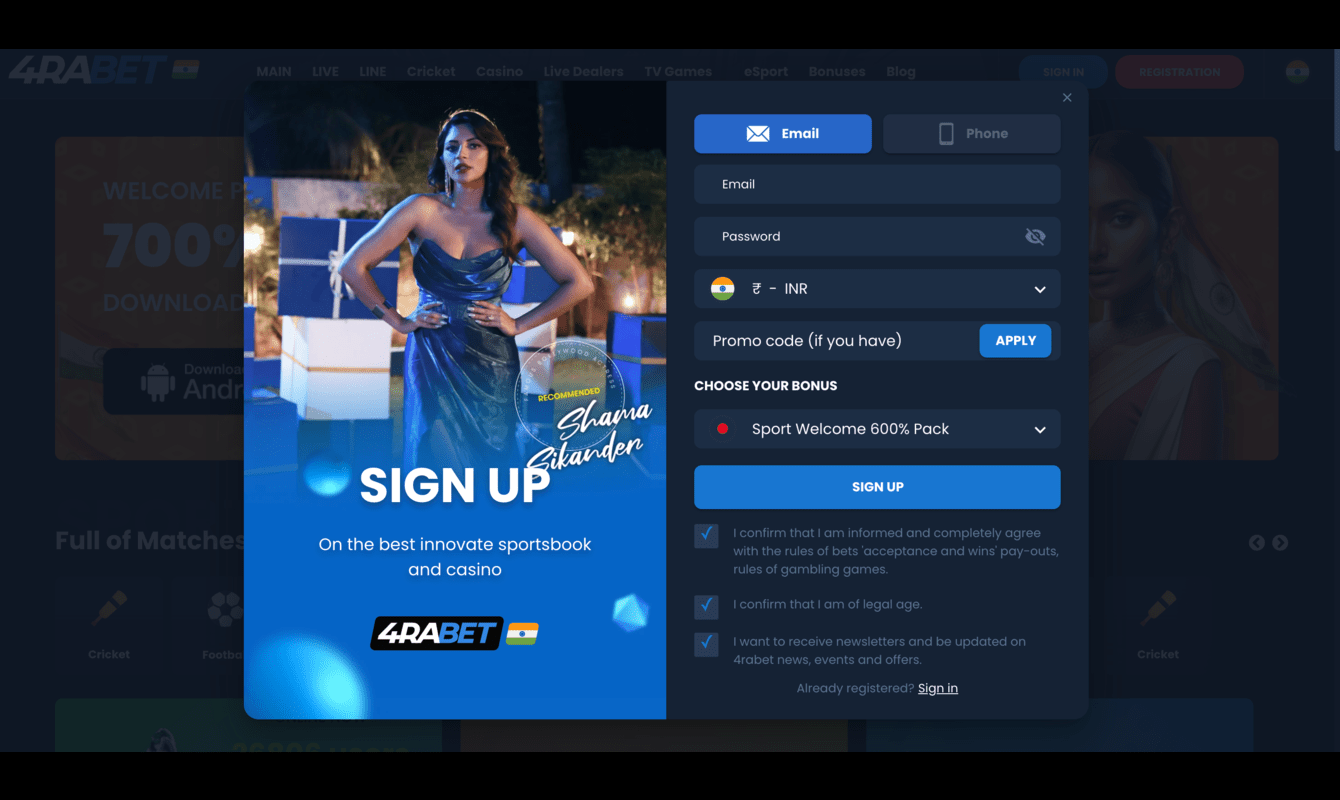
If you have read the 4Rabet review and preferred it over other sportsbooks, the next step is to register and log in to your new account.
This stepwise guide aims to make the process seamless. Plus, we’ll also talk about how to reset your password, dormant accounts, and account bans.
How to Register on 4Rabet
The registration process with 4Rabet is fast and easy. Here’s what you need to do.
1. Either open the 4Rabet App or the 4Rabet homepage on your desktop/mobile browser.
2. Click on the Registration button in the top right-hand corner of the window.
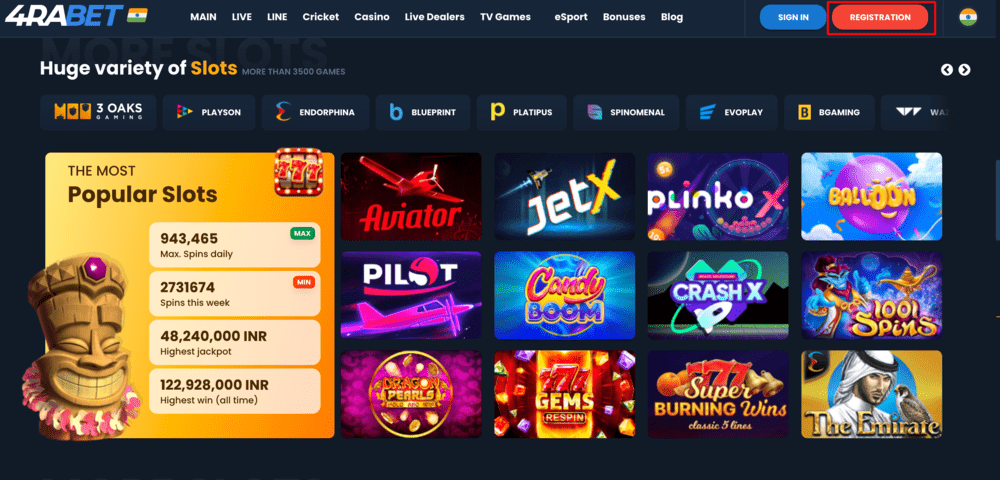
3. The registration form will pop up. Fill in your email and password, and select the currency as INR.
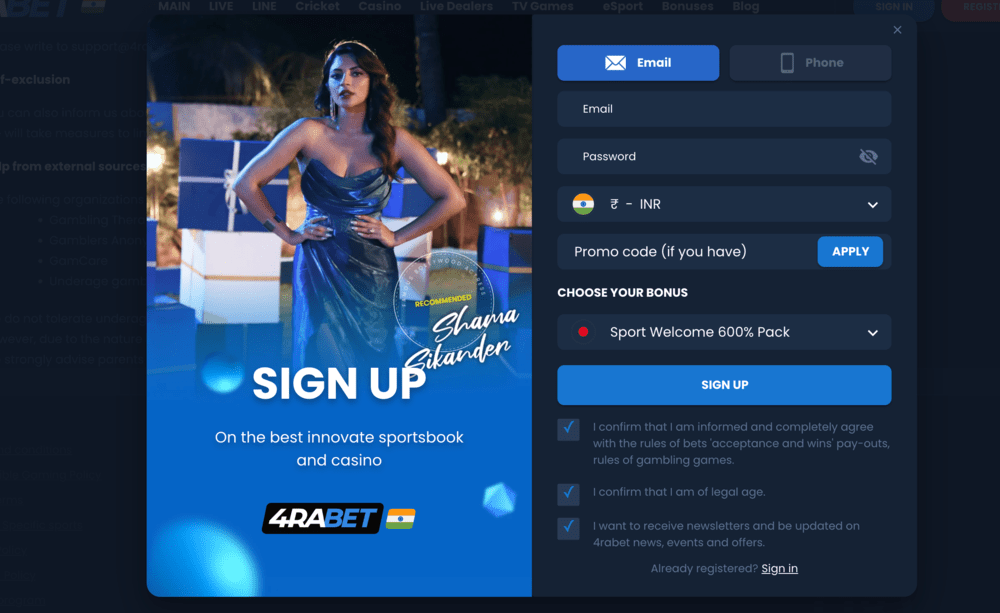
4. If you have a promo code, don’t forget to add it and click on the ‘Apply’ button.
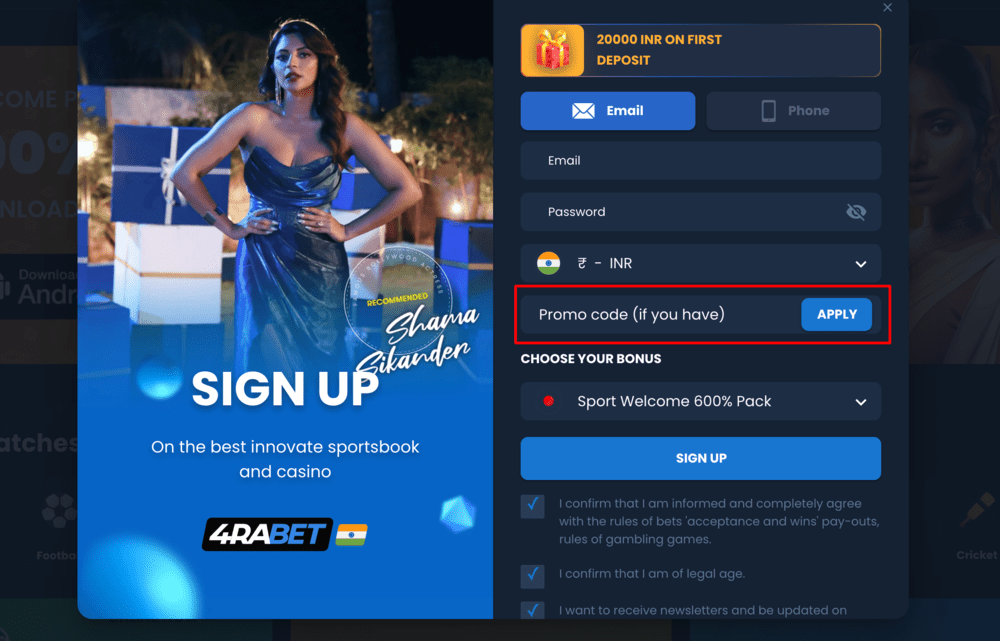
5. Next up, you need to select which welcome package you wish to claim. You can choose between Sports, Casino, no bonus.
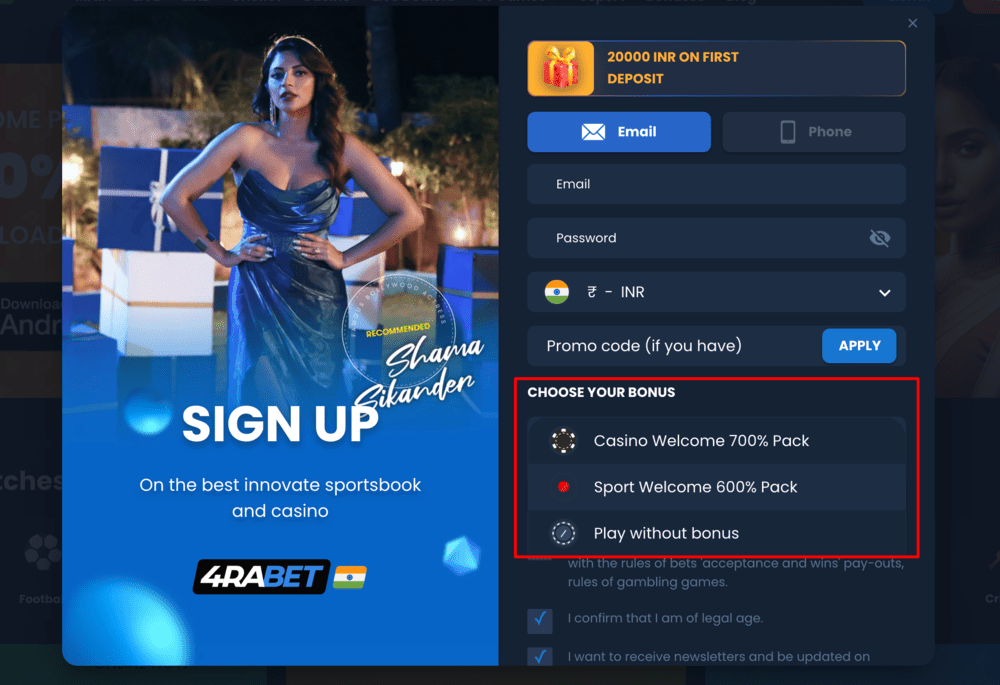
Note that it is mandatory to select the welcome bonus you want during registration. If you don’t, you won’t be able to use the bonus.
6. Once you complete the form, check all the terms and conditions boxes. The newsletter checkbox at the end is optional, but you can get helpful information about the platform from it.
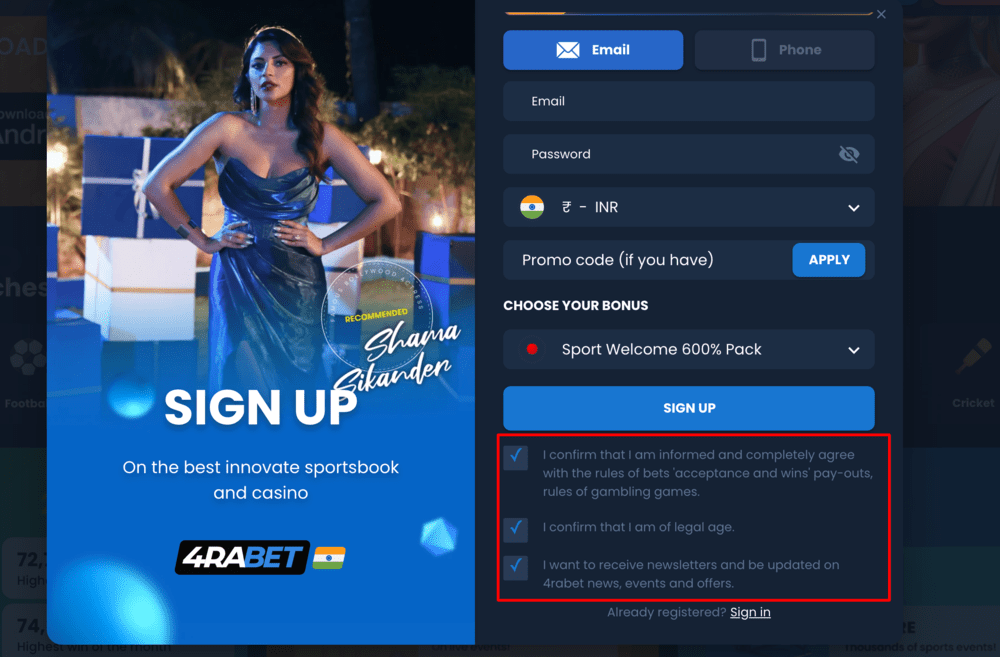
7. Hit the ‘Sign Up’ button, and you should be done.
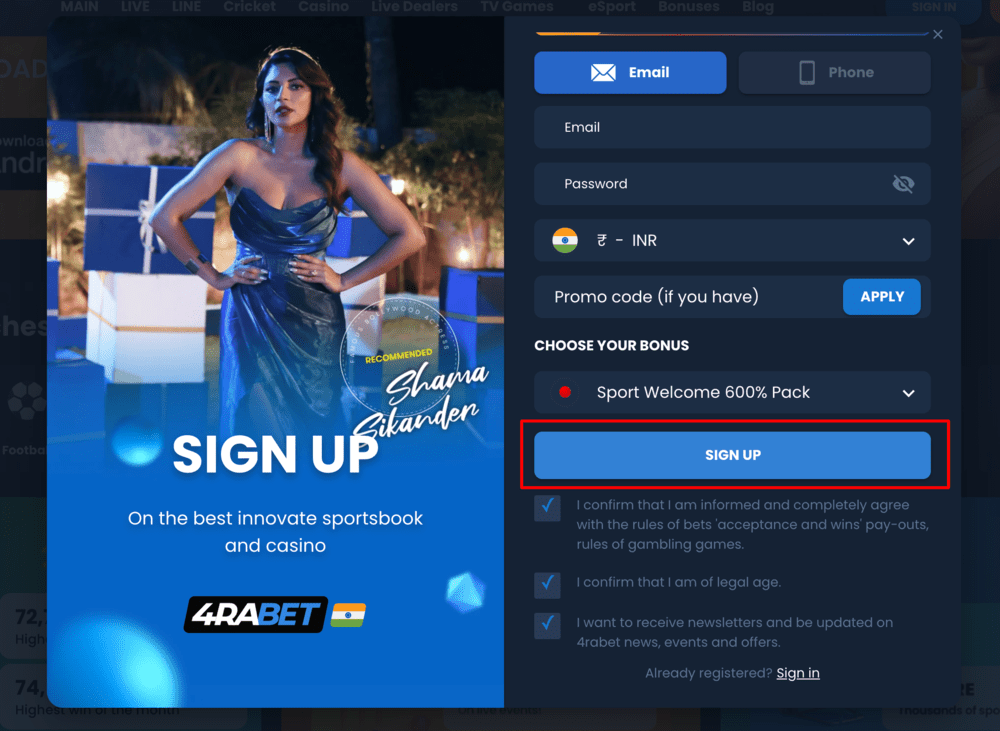
You can also register using your phone number. Though keep in mind that you would still need to enter and verify your email address, or you won’t be able to change/reset your password.
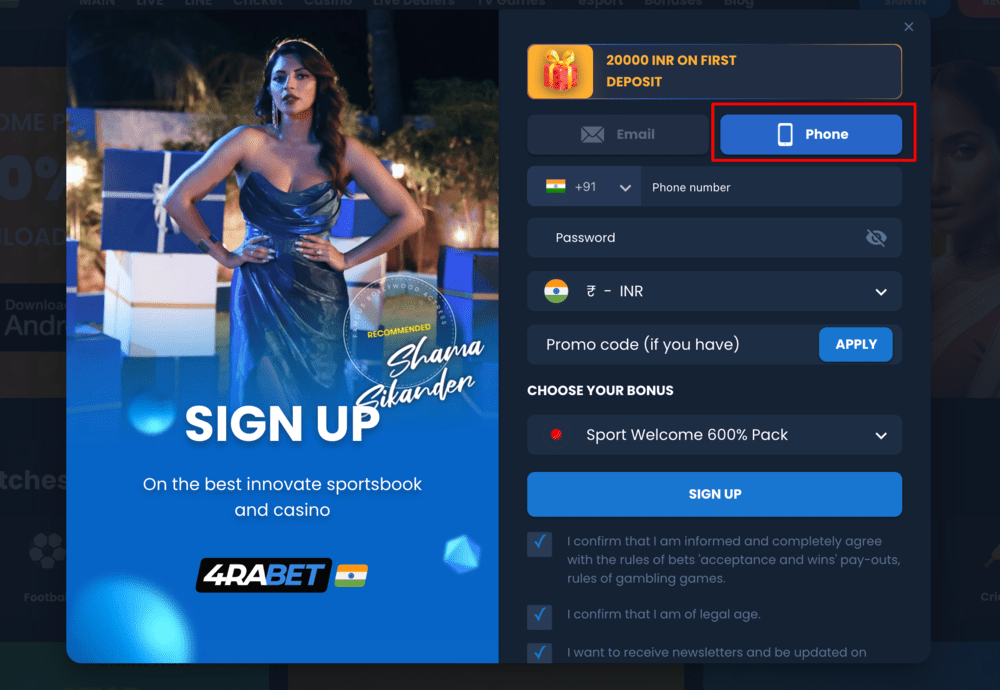
Check your spam folder for the verification email if you do not see it in your inbox after a few minutes. We noticed it in our spam folder and marked it as not spam, so future emails show up in the inbox.
We would also recommend that you fill in the additional information about your account by clicking on “My Profile”, which will help you process withdrawals and deposits on 4Rabet.
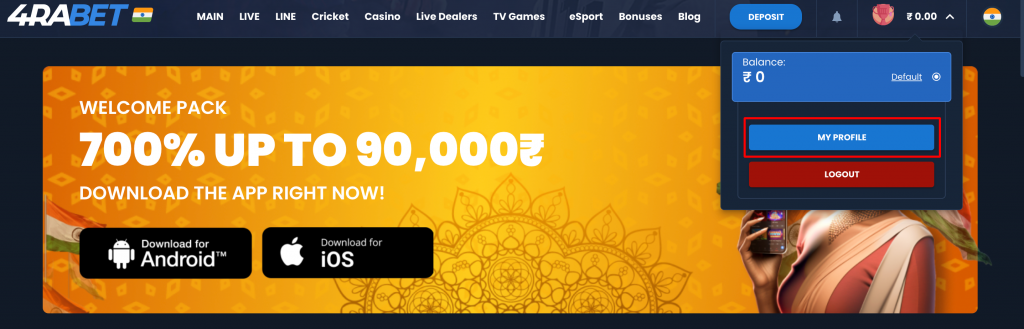
This will include details like your name, email, phone number, country, city, etc. You can also choose to change your password.
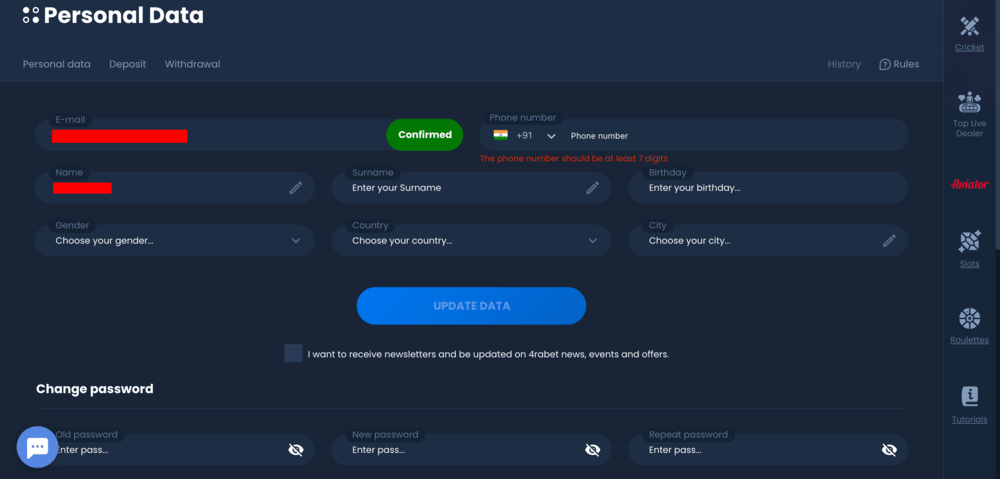
But for that, you’ll first need to log in to your 4Rabet account. Here’s how you can do that.
How to Login on 4Rabet
1. Go to the 4Rabet homepage or click on the app.
2. You’ll find the ‘Sign In’ button on the top right-hand corner right next to the ‘Registration’ button.
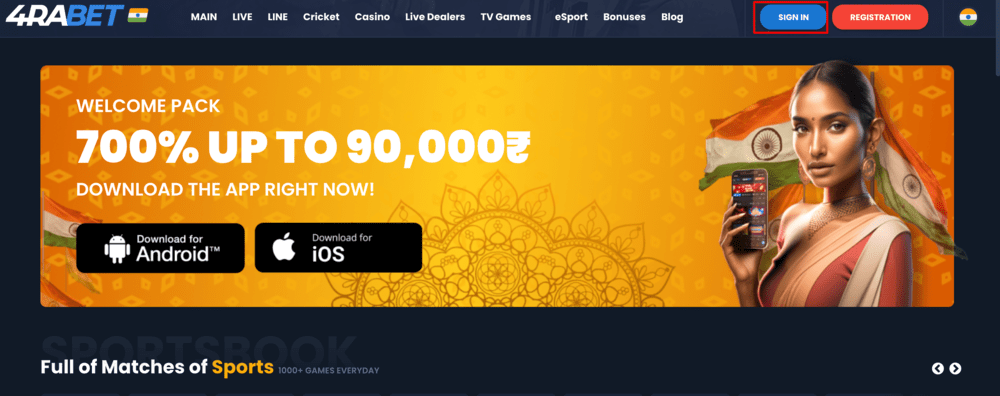
3. The sign-in window will pop up. Enter your email and password. You can also use your phone number to sign in.
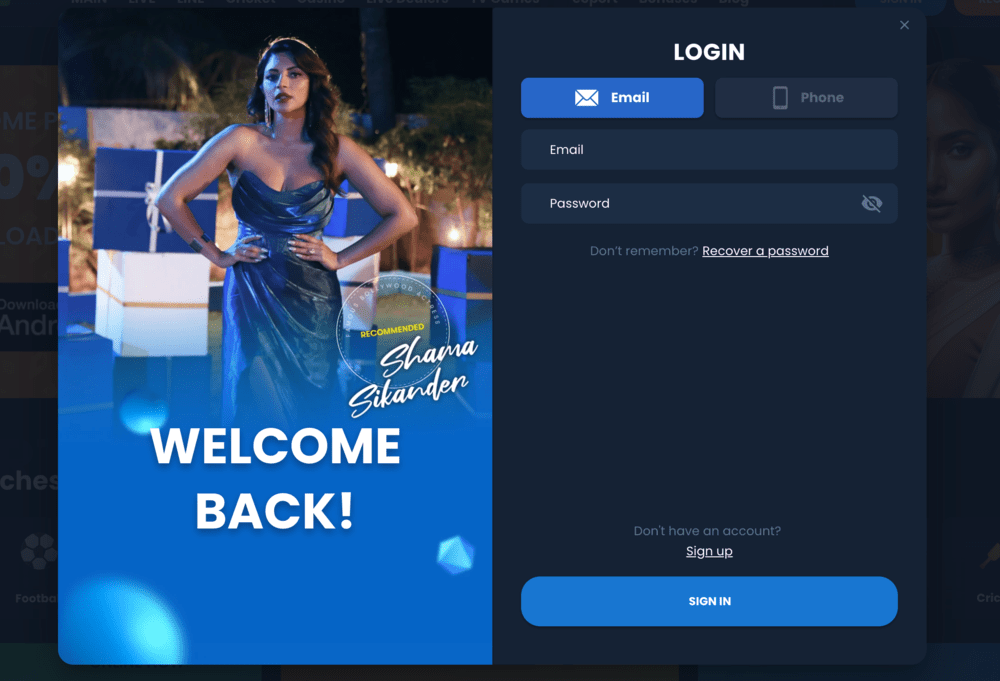
4. Hit the ‘Sign In’ button. If you have entered the correct details, it will show an authentication successful notification in green in the bottom right-hand corner.
But if you have entered the wrong password, it will give you an error. Here’s how you can change passwords to access your 4Rabet account again.
How to Reset 4Rabet Password
1. In the sign-in pop-up, you’ll find the ‘Recover Password’ option right below the email and password fields.
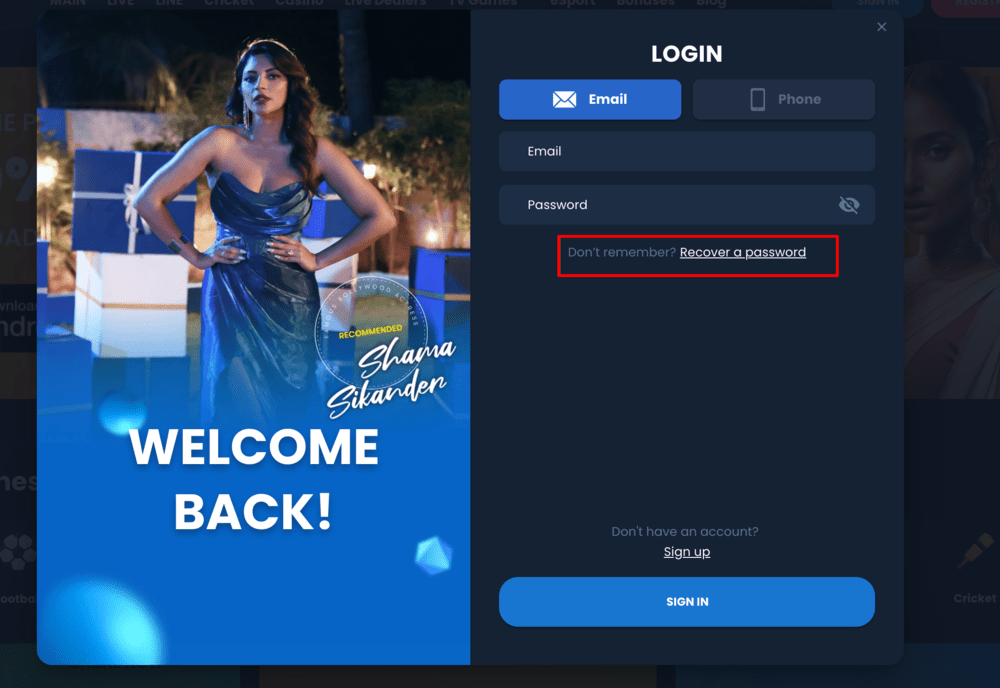
2. Clicking on it will open a new window where you need to enter your email address.
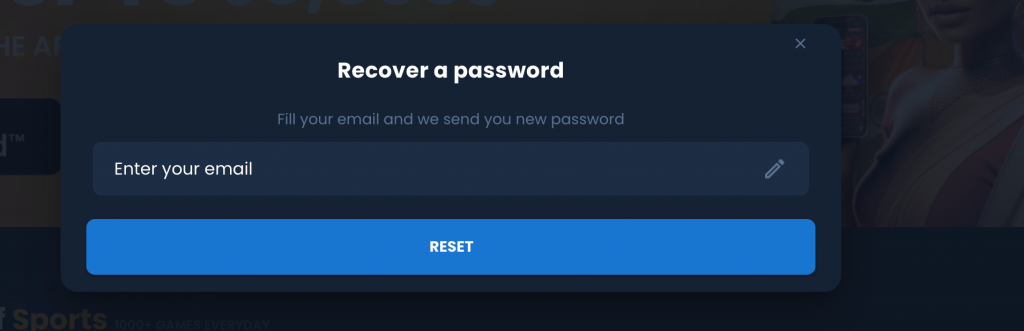
3. You’ll get an email from 4Rabet with the subject line ‘Password Recovery’. Hit the ‘recover password’ button in the email.
4. Enter the new password of your choice, and you are good to go.
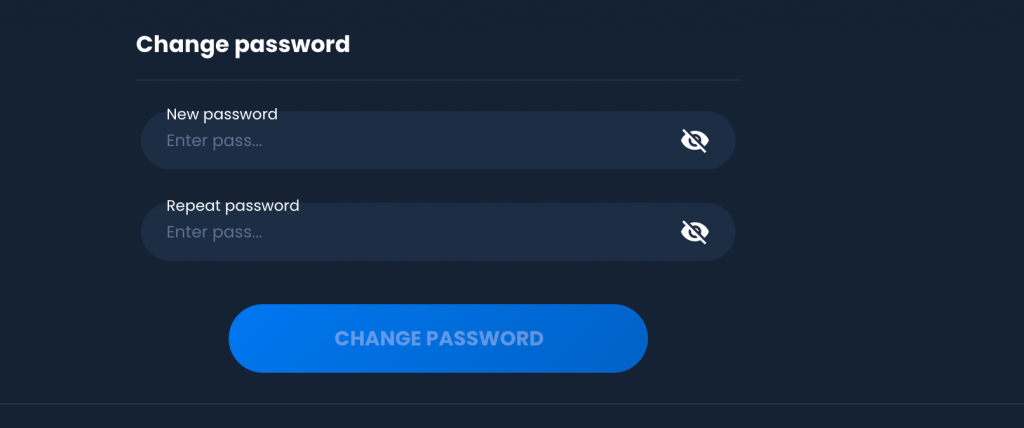
4Rabet Login Problems & FAQs
Why am I unable to log in?
If you do not use your account for betting, casino games, do not make any deposit, withdrawals or haven’t logged in to your account for 13 months straight, your 4Rabet account will become inactive.
What to do if my account becomes inactive?
If your 4Rabet account becomes inactive, you will have to pay a fee. 4Rabet notifies users before the account become inactive, so check your email for any intimation. You can also contact the 4Rabet customer support team about it.
Can 4Rabet block my account?
Yes, 4Rabet can block your account if they find that you have breached any terms and conditions like using 3rd party accounts for payments, entered incorrect details, hold multiple accounts, etc. Get in touch with the chat support to discuss the issue.