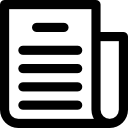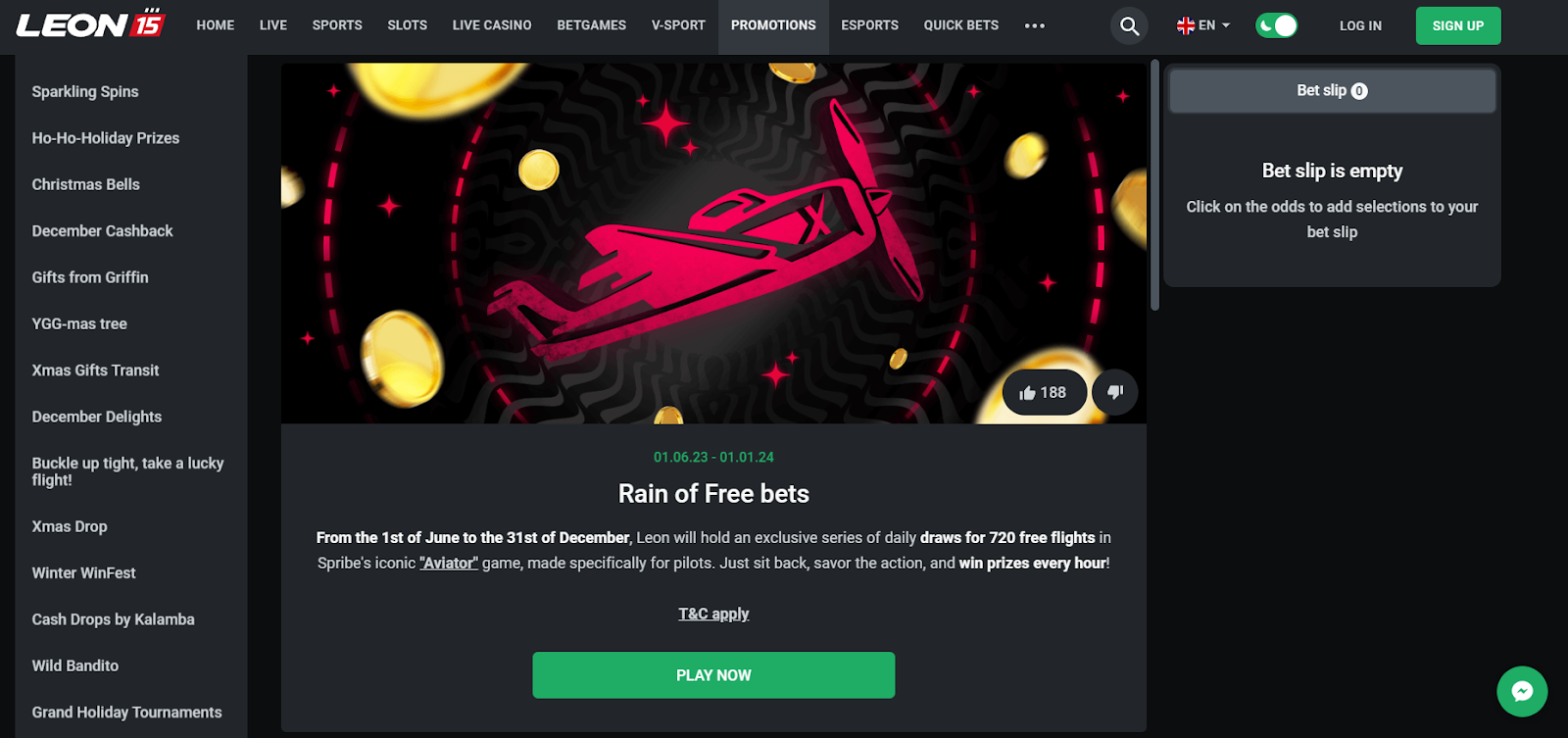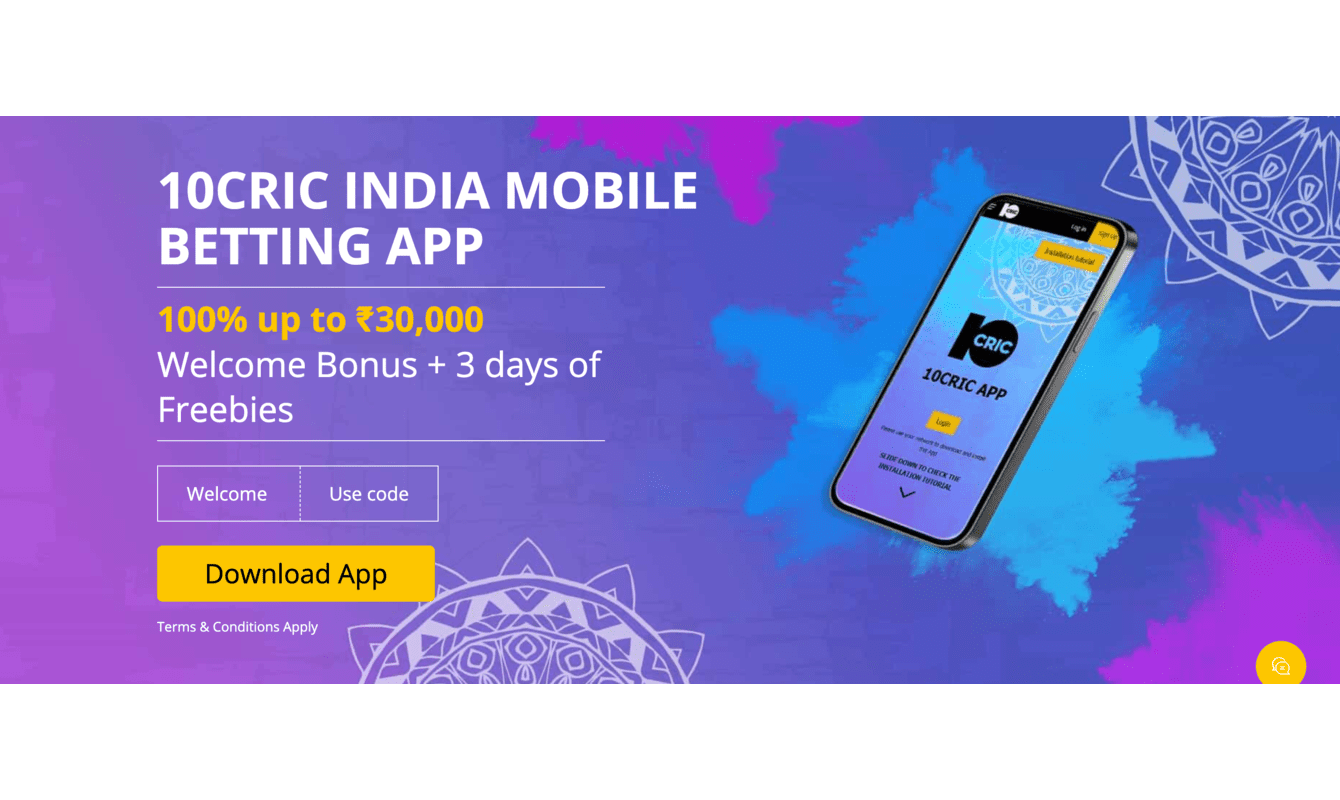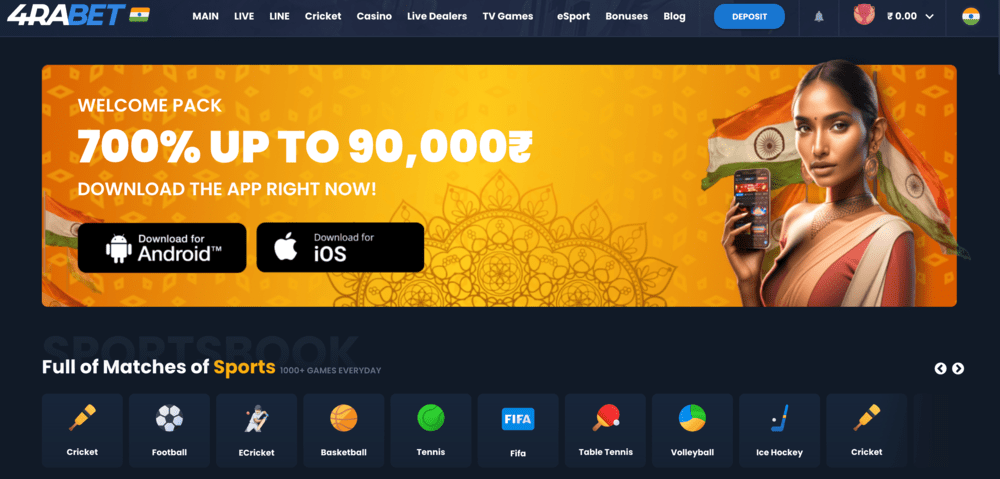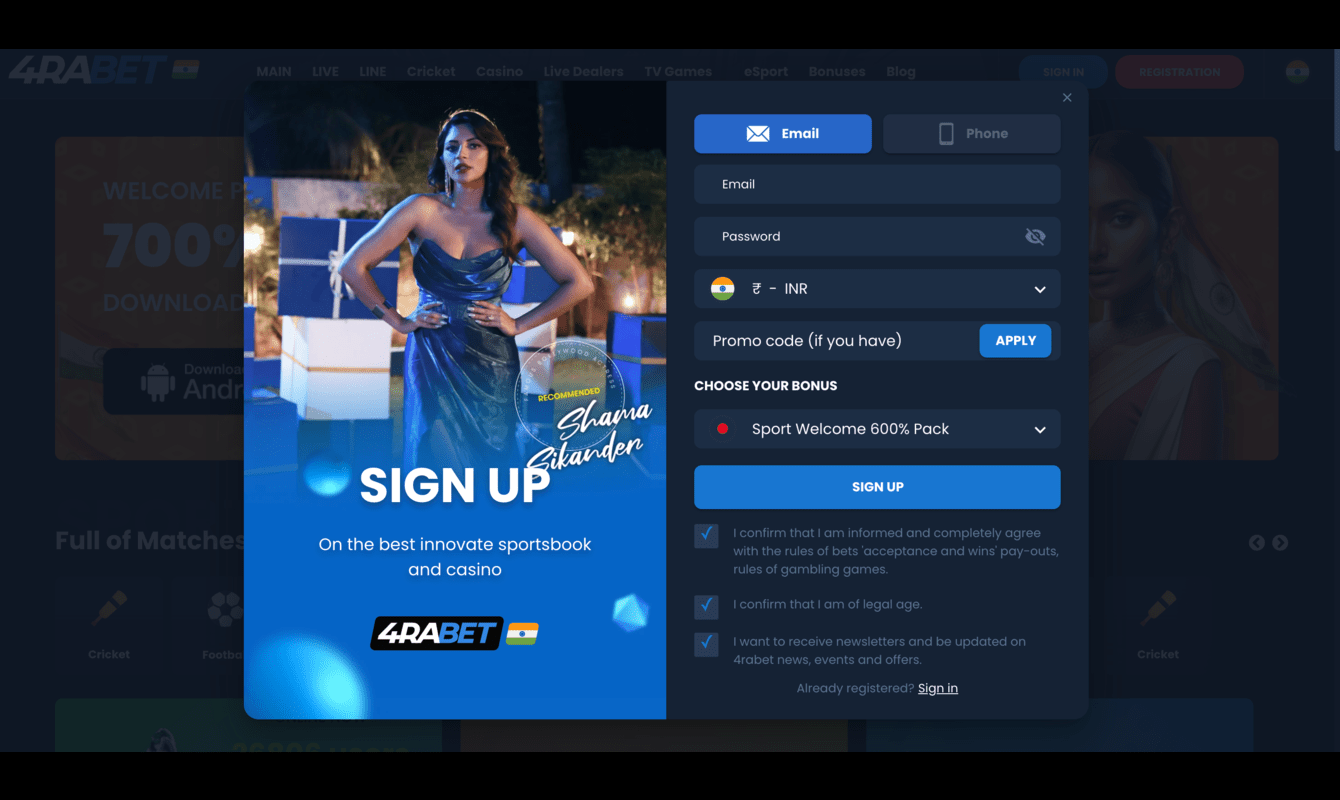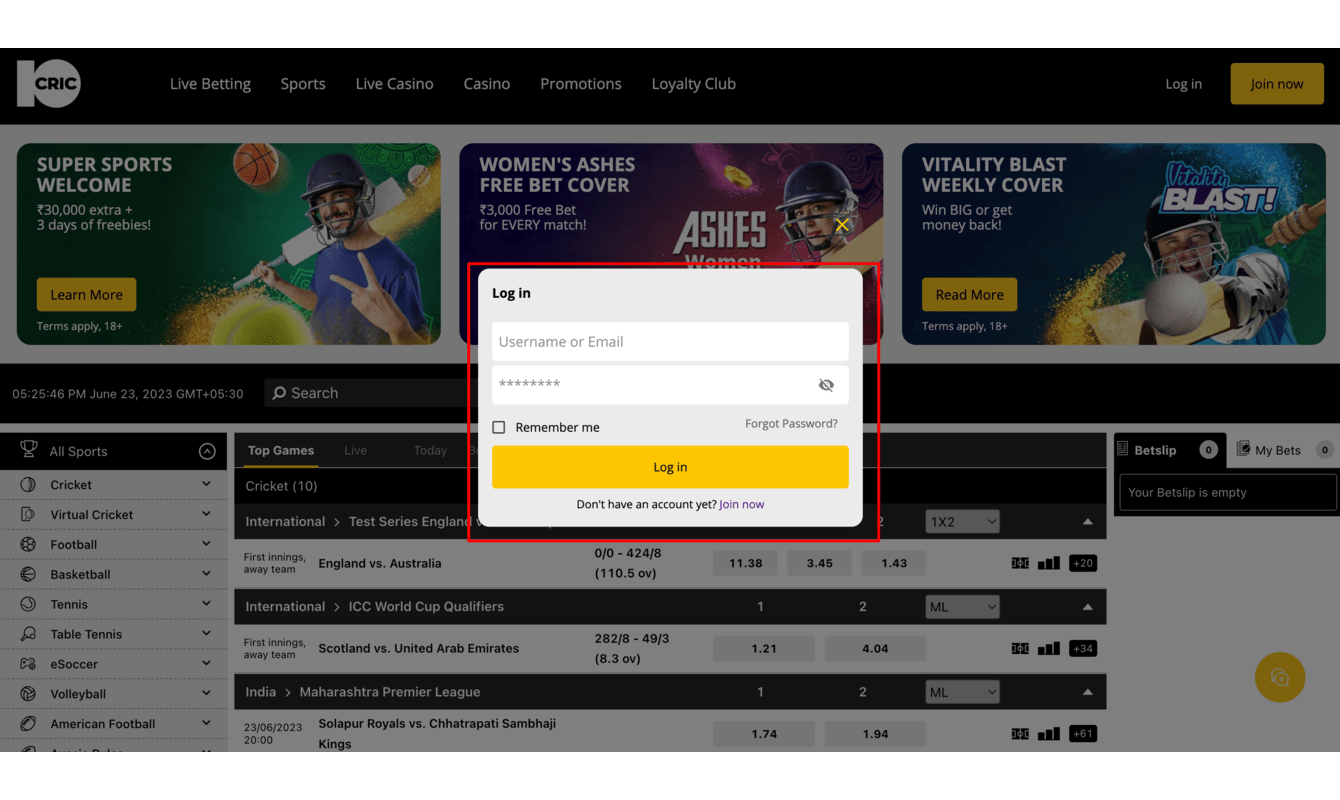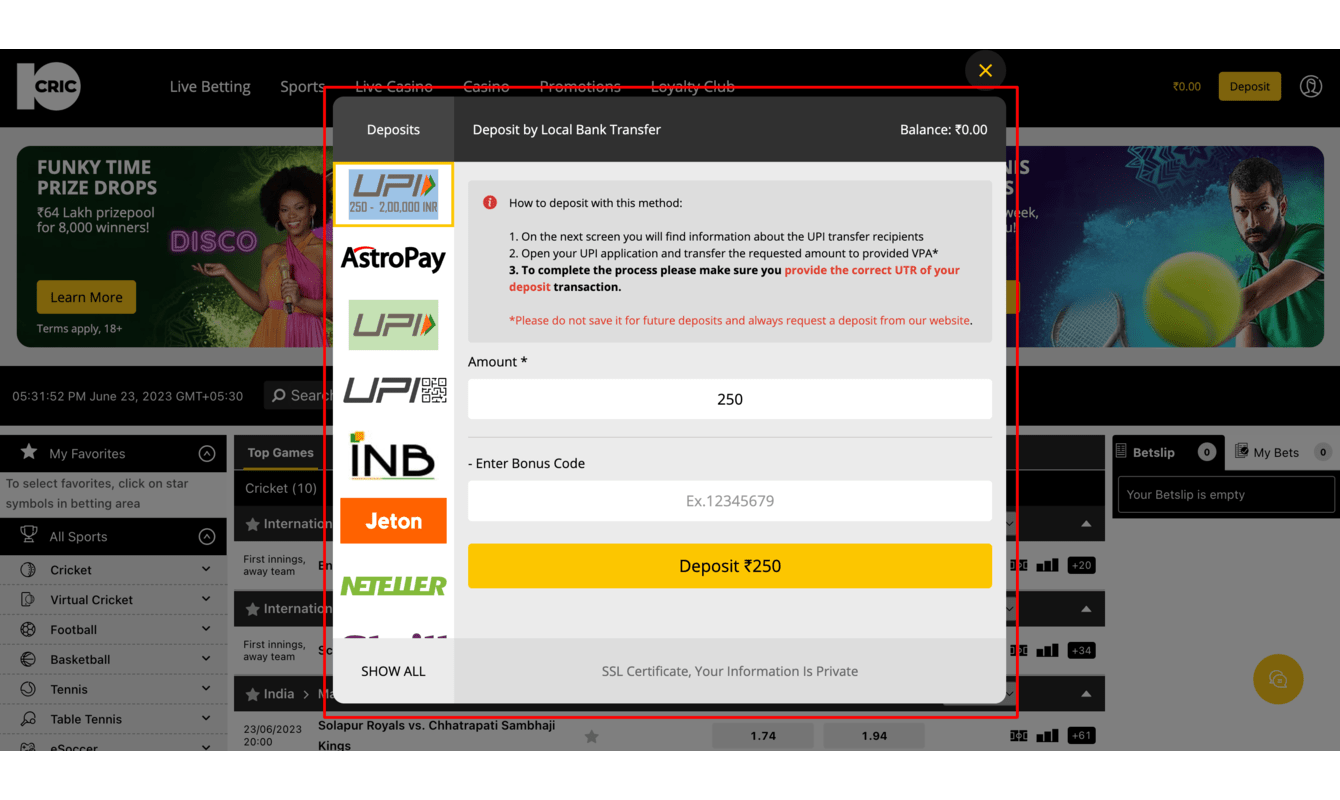4Rabet Deposit and Withdrawal: Step-by-Step Guide
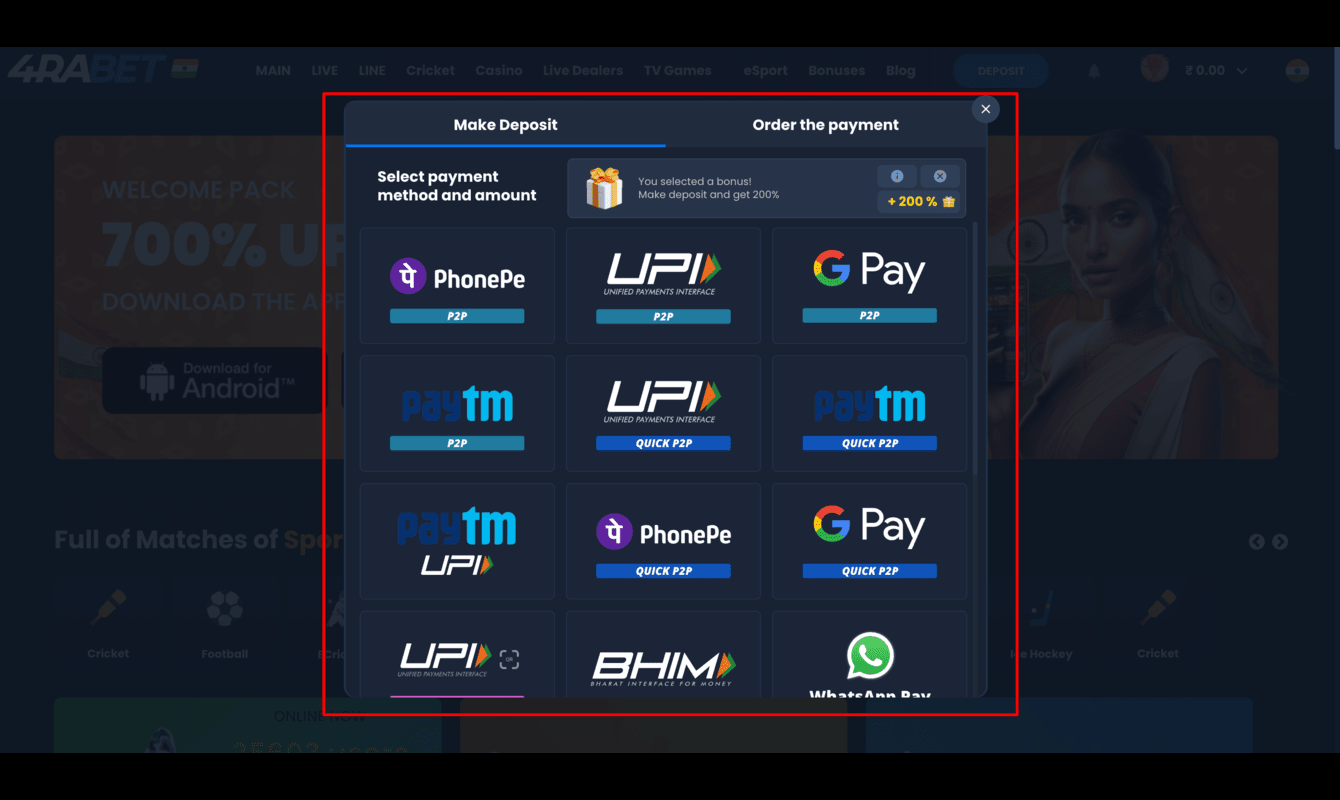
So you completed your 4Rabet registration and logged in, but now you aren’t sure how to deposit money into your account. Or maybe you are having trouble making a withdrawal.
These stepwise guides will make the deposit and withdrawal process from 4Rabet a breeze.
And we’ll also cover some withdrawal problems like withdrawal still showing pending, along with details about minimum deposits, minimum withdrawal, withdrawal time, etc.
How to Deposit Money on 4Rabet in India
Funding your 4Rabet account is extremely easy. Here’s what you need to do.
1. Once you log in to your 4Rabet account, you’ll find a ‘Deposit’ button on the top right corner of the screen.
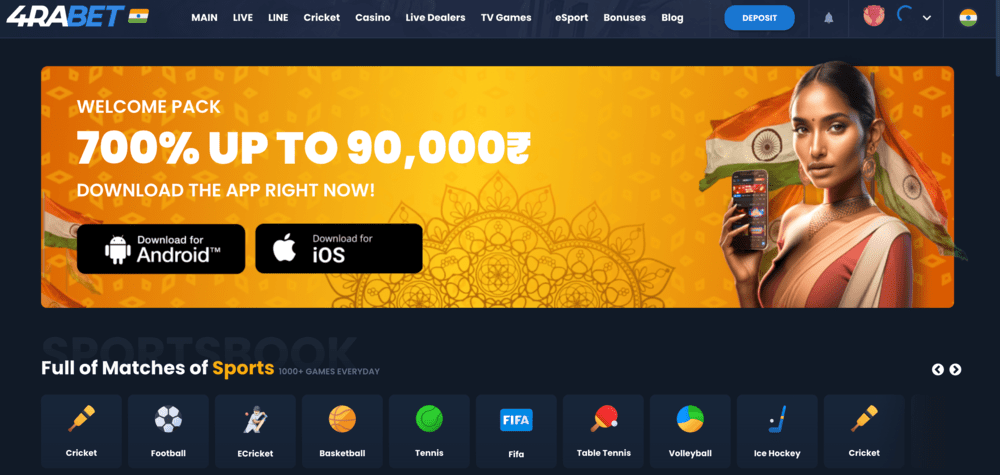
2. The sportsbook will display all available payment methods, and you can pick the one you’d like to use.
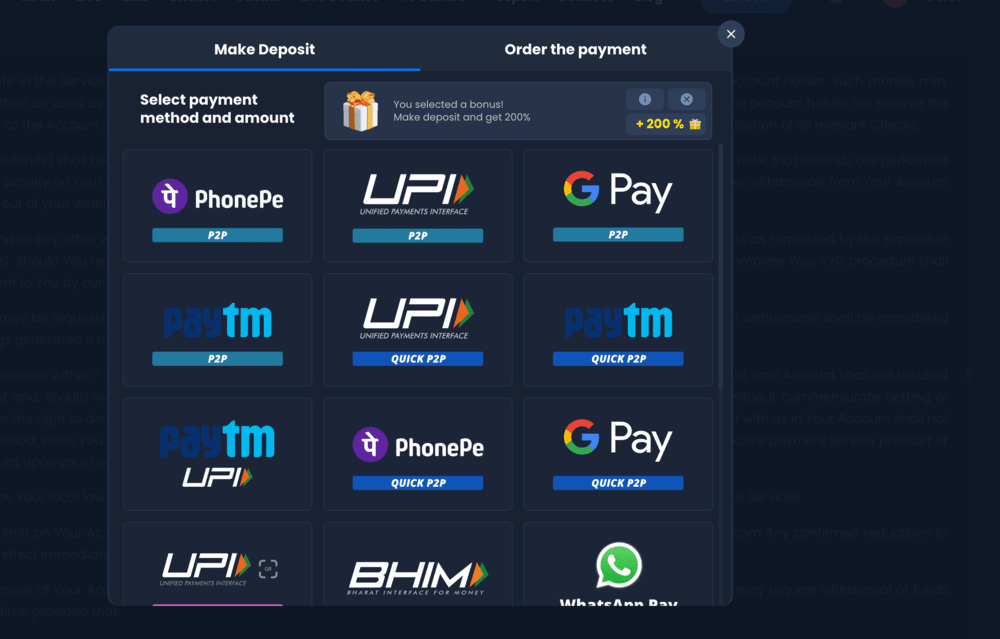
3. Enter the amount you want to deposit and hit the ‘Deposit’ button. You can either select from the amounts given or enter it manually. There’s also a calculator that shows you the bonus you get with your deposit.
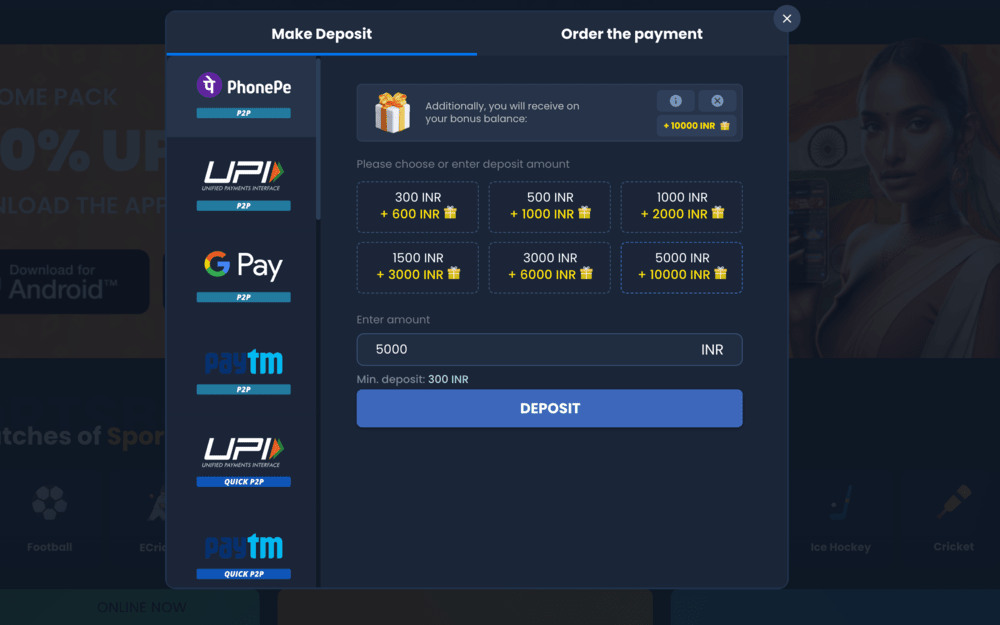
4. Depending on the payment method you selected, it will show you the details. While testing, we used PhonePe, which gave us the phone number to send the amount.
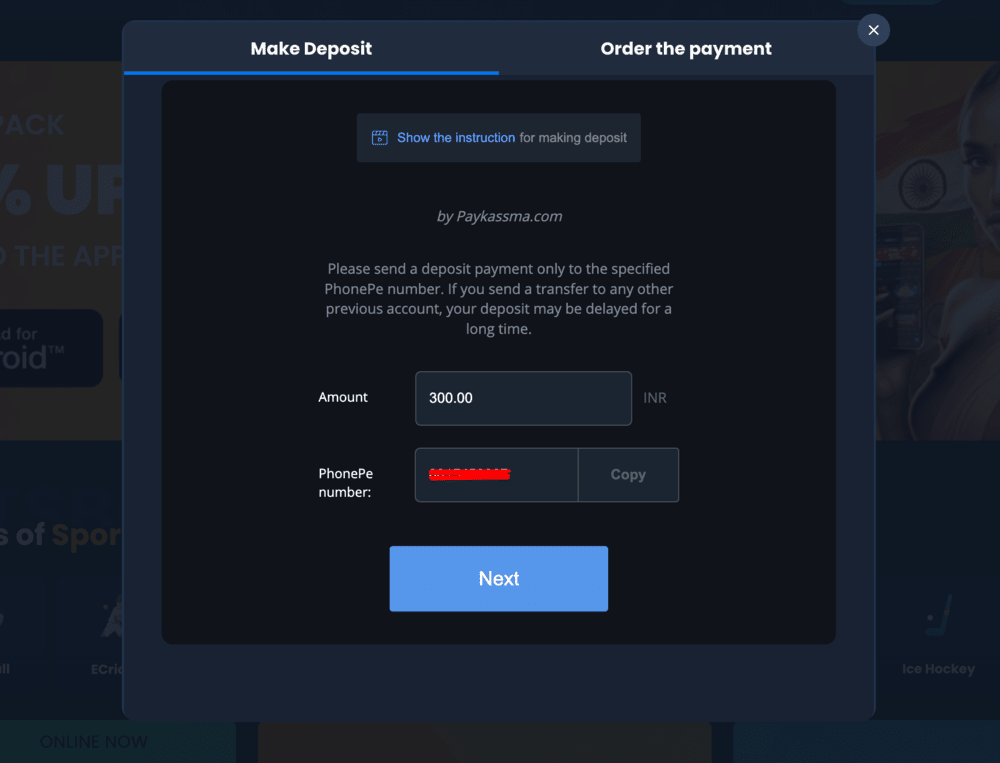
As you can see on the top, there is a ‘Show the instruction’ option. Clicking it gives you a guide on how to pay successfully based on the deposit mode you choose.
This is especially helpful if you are using a deposit mode for the first time, as it eliminates the chances of any mistakes.
Please make sure you pay to the numbers displayed and follow the instructions to a tee. Paying to old numbers or any mistake can result in a delay.
The deposit will arrive within a few minutes if you do everything right.
4Rabet Deposit Modes
There are about eight deposit modes that you can opt for. These include standard payment modes we Indian use daily, like UPI, PayTM, GPay, and PhonePe.
Apart from that, you can also use WhatsApp Pay, BinancePay, and Cryptocurrencies like Bitcoin and Ethereum.
As mentioned in the 4Rabet review, one of the drawbacks of this sportsbook is that you do not get the option of e-wallets like Neteller, Skrill, AstroPay, etc., for deposits. There is no visa, MasterCard, or bank transfer either.
4Rabet Minimum Deposit
| Deposit Mode | Minimum Deposit |
|---|---|
| UPI | ₹300 |
| PayTM | ₹300 |
| PhonePe | ₹300 |
| GPay | ₹300 |
| BinancePay | ₹300 |
With cryptocurrencies, the minimum deposit amount varies. For example, the minimum deposit amount with Bitcoin is 0.0002 BTC which comes to about ₹500. Here’s more in detail.
| Cryptocurrency | Minimum Deposit |
|---|---|
| Bitcoin | 0.0002 BTC |
| Ethereum | 0.02 ETH |
| Tether | 25 USDTT / 25 USDTE |
| Litecoin | 0.00001 LTC |
| Bitcoin Cash | 0.00001 BCH |
If you opt to pay via cryptocurrencies, ensure you meet the minimum deposit + transfer fees. Otherwise you will lose your cryptocurrencies as they cannot be refunded and neither will they show up in your 4Rabet account.
4Rabet Maximum Deposit
| Deposit Mode | Maximum Deposit |
|---|---|
| UPI | ₹10,000 |
| PayTM | ₹10,000 |
| PhonePe | ₹10,000 |
| GPay | ₹10,000 |
| BinancePay | ₹10,00,000 |
How to Withdraw Money from 4Rabet
The 4Rabet withdrawal process is straightforward and easy to complete without issues. Here’s what you need to do.
1. To request a withdrawal, you’ll have to click on “Deposit” in the top right corner of the screen and select “Order the Payment”.
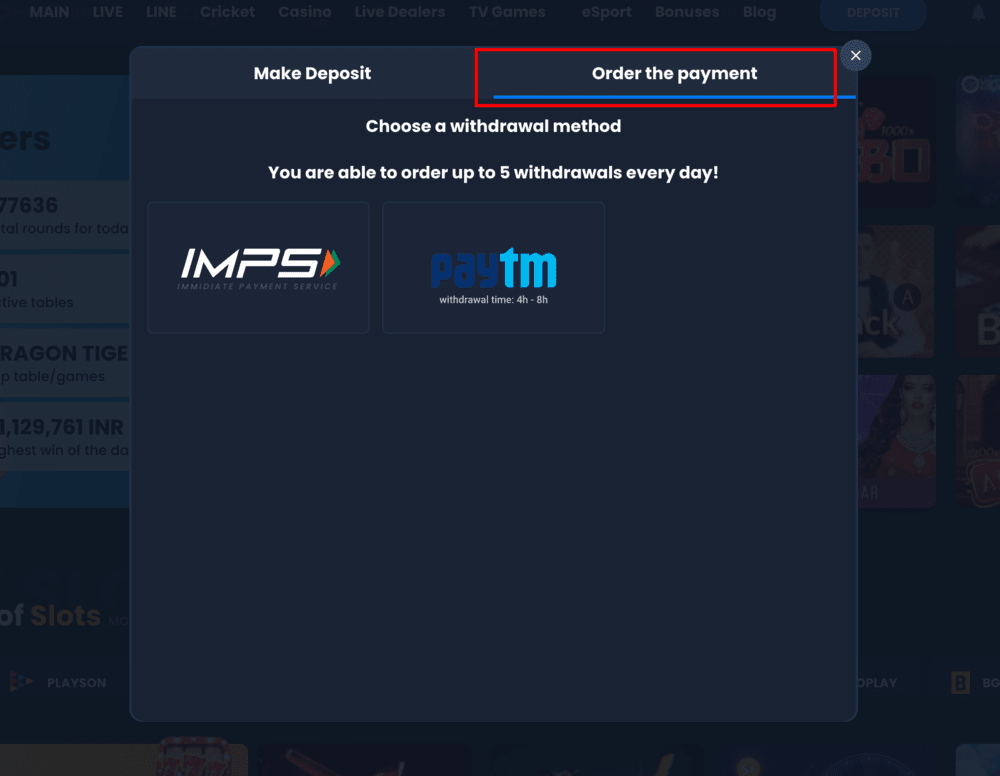
2. You can use IMPS or PayTM to transfer funds from your balance.
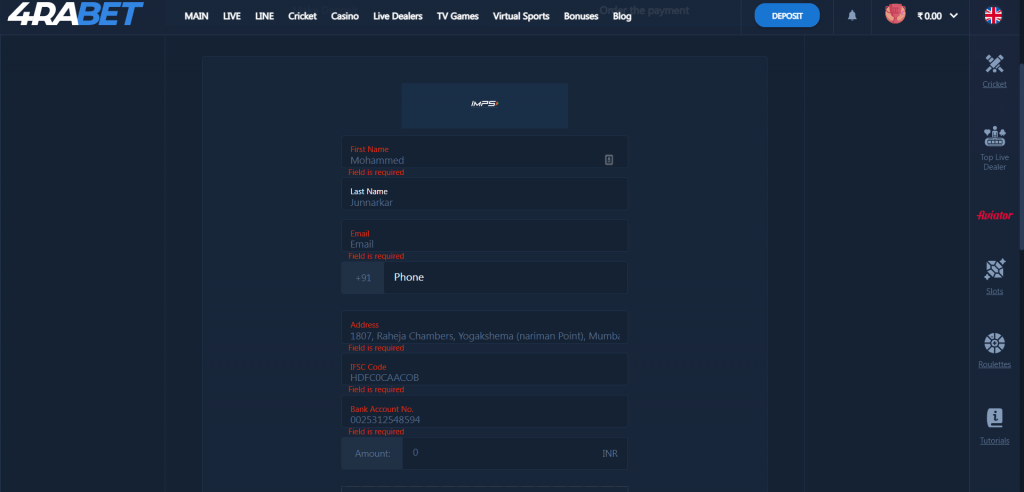
3. After selecting the payment method, you must fill in the necessary details and pick the withdrawal amount. We selected IMPS during our testing.
You need to complete email verification and enter your details like name, phone number etc. before you can process withdrawals.
If you are using the 4Rabet app, you’ll be happy to know that the steps are the same. So you can seamlessly switch between devices and use 4Rabet based on your comfort and preferences.
4Rabet Withdrawal Modes
Withdrawal modes on 4Rabet include only IMPS and PayTM. Though widely used, these are fewer than the withdrawal options you’ll find on top sportsbooks in India, like Betway, etc.
4Rabet Minimum Withdrawal
The minimum withdrawal from 4Rabet varies on the withdrawal mode. With PayTM, the minimum withdrawal amount is ₹6,000, whereas you can withdraw as low as ₹500 with IMPS.
4Rabet Withdrawal Time
Once you place an IMPS withdrawal request, 4Rabet will take about 24 hours to review and verify the transaction.
On the other hand, the verification and processing time for PayTM withdrawals is about 48 hours.
Usually, the verification process is quick unless they require further proof or there is another issue. This will be communicated to you via email, so check your inbox or spam folder.
After the status of your withdrawal changes to ‘Paid Out,’ you’ll get the money in your bank account within 24 hours.
This means that withdrawal time can vary from 1-2 days for IMPS withdrawals and 1-3 days for PayTM withdrawals.
4Rabet Minimum and Maximum Withdrawal Limits
The minimum amount you can withdraw from 4Rabet is ₹500 via IMPS and ₹6,000 INR PayTM. The maximum withdrawal limit on 4Rabet is ₹2,50,000.
IMPS is the ideal way to withdraw money on 4Rabet. It has a lesser minimum withdrawal amount and also takes lesser time.
However, if made a withdrawal request via PayTM and now regret it, don’t worry. Here’s how you can request a withdrawal cancellation.
How to Cancel Withdrawal Request
- Click on the ‘Deposit’ button in the top right-hand corner.
- Go to ‘Order the Payment’
- You’ll see your withdrawals.
- Click on the ‘Reject’ button on the right end of the payment description.
If you cannot see the reject button then it is likely you are seeing the status as ‘in-processing’. This means you can no longer cancel the withdrawal request and should see it in your account within 24 hours.
4Rabet Withdrawal Problems
What to do if my withdrawal is not credited?
Withdrawals take 24 hours after they are marked ‘in processing’ However, if it isn’t credited after 24 hours, get in touch with customer care via chat support.
Also, make note of the data and time of the withdrawal and send a screenshot of your wallet/bank account statement from the day of withdrawal.
In case you are unable to attach a screenshot, upload the screenshot to image hosting sites like postimages.org or imgbb.com and send the image link.
Why does my withdrawal status pending?
Withdrawal status shows pending because the 4Rabet team is verifying your withdrawal request. This takes around 24 hours and is in line with their anti-money laundering policies.
However, if 24 hours have passed, then you need to get in touch with their support team. There’s a chance they need additional proofs, so check your email asking for the same.
What to do if my withdrawal gets rejected?
If your withdrawal gets rejected, you need to get in touch with the customer support.
Few things you can check are:
– You haven’t ignored an email asking for proofs (this could be in your spam as well).
– You have entered the correct bank or wallet details
– Your name, email, phone number, and other profile details should be correct and matching your proofs.